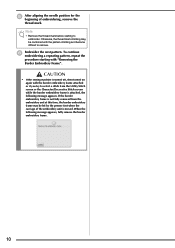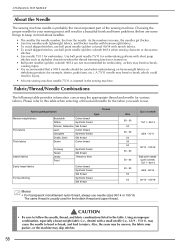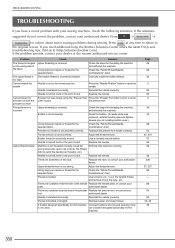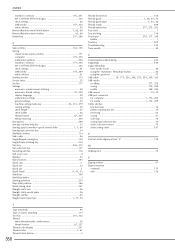Brother International Quattro 6000D Support Question
Find answers below for this question about Brother International Quattro 6000D.Need a Brother International Quattro 6000D manual? We have 14 online manuals for this item!
Question posted by pendragon6455 on July 6th, 2021
Embroidery Unit Attachment Problems
Current Answers
Answer #1: Posted by techyagent on July 6th, 2021 3:17 PM
https://support.brother.com/g/b/faqend.aspx?c=sg&lang=en&prod=hf_inovxveas&faqid=faqh00000637_001
https://help.brother-usa.com/app/answers/detail/a_id/73809/~/machine-will-not-recognize-the-embroidery-unit-on-the-machine
Thanks
Techygirl
Related Brother International Quattro 6000D Manual Pages
Similar Questions
Why is bobbin rattling and moving while sewing with quattro 6000d. Has just began to do this. Bought...
I need a repair manual for the Brother SE270D Embroidery/Sewing Machine, to fix error F05. The cost ...
I Want To Know Above Sewing Machine Price In Indian Rupees,please Anser Me Imediately
that starts and stops goes off to red then turns to green (red it stops all, green it starts where i...