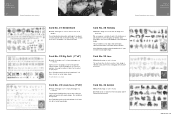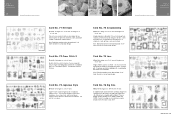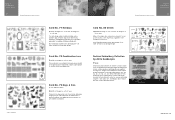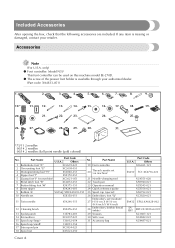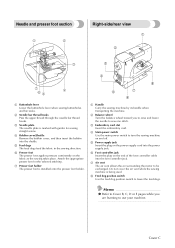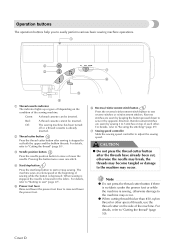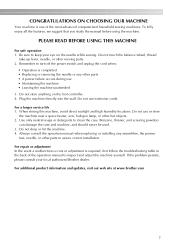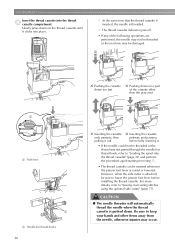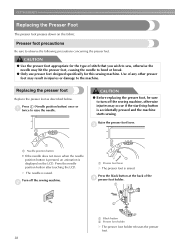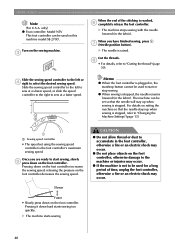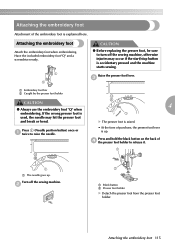Brother International SE-270D Support and Manuals
Get Help and Manuals for this Brother International item

View All Support Options Below
Free Brother International SE-270D manuals!
Problems with Brother International SE-270D?
Ask a Question
Free Brother International SE-270D manuals!
Problems with Brother International SE-270D?
Ask a Question
Most Recent Brother International SE-270D Questions
What Does The F 4 Mean.?
(Posted by ivorysnow83 1 year ago)
How Do You Get A Skateboard In Nigeria
how do you get skateboard in nig
how do you get skateboard in nig
(Posted by Jfudjdhfid 2 years ago)
Spring Came Of Bobbin Winder. Where/how Does It Go Back On?
Even if I could get a good picture of where it goes. Thank you for your assistance
Even if I could get a good picture of where it goes. Thank you for your assistance
(Posted by kelloggearleenejerry5152 6 years ago)
Brother International SE-270D Videos
Popular Brother International SE-270D Manual Pages
Brother International SE-270D Reviews
We have not received any reviews for Brother International yet.