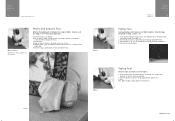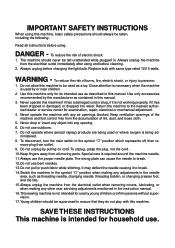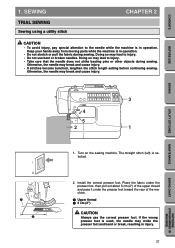Brother International CS-8072 Support and Manuals
Get Help and Manuals for this Brother International item

View All Support Options Below
Free Brother International CS-8072 manuals!
Problems with Brother International CS-8072?
Ask a Question
Free Brother International CS-8072 manuals!
Problems with Brother International CS-8072?
Ask a Question
Most Recent Brother International CS-8072 Questions
I Need A Needle Plate For Brother Cs-8072
(Posted by jledman 1 year ago)
Where Can I Find A Parts List For My Cs-8072 Sewing Machine.
On the Needle Bar, the sleeve that the needle screw (tightener) goes into broke, so I ordered a new ...
On the Needle Bar, the sleeve that the needle screw (tightener) goes into broke, so I ordered a new ...
(Posted by Nansile 5 years ago)
Cs8072
Feed dogs not pulling the fabric need to be able to see the repair Manuel
Feed dogs not pulling the fabric need to be able to see the repair Manuel
(Posted by Anonymous-164695 5 years ago)
How To Remove The Cover Of My Brother Cs-8072
(Posted by ajudd4 9 years ago)
Popular Brother International CS-8072 Manual Pages
Brother International CS-8072 Reviews
We have not received any reviews for Brother International yet.