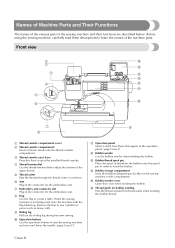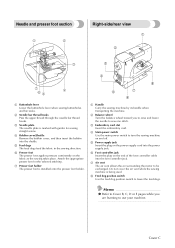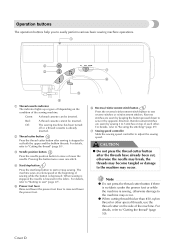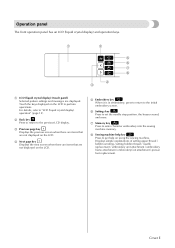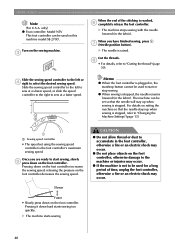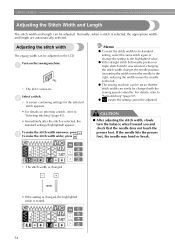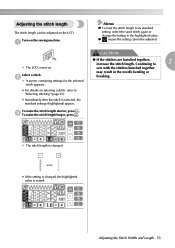Brother International SE-270D Support Question
Find answers below for this question about Brother International SE-270D.Need a Brother International SE-270D manual? We have 5 online manuals for this item!
Question posted by ivorysnow83 on December 22nd, 2022
What Does The F 4 Mean.?
The person who posted this question about this Brother International product did not include a detailed explanation. Please use the "Request More Information" button to the right if more details would help you to answer this question.
Current Answers
Answer #1: Posted by SonuKumar on December 22nd, 2022 9:56 AM
Foot controller disconnected
Please respond to my effort to provide you with the best possible solution by using the "Acceptable Solution" and/or the "Helpful" buttons when the answer has proven to be helpful.
Regards,
Sonu
Your search handyman for all e-support needs!!
Related Brother International SE-270D Manual Pages
Similar Questions
Need An Instruction Manual For A Brother Embroifery &sewing Machine Se-350 Enthu
(Posted by Anonymous-147250 9 years ago)
How Do I Install Buttonhole Foot On Brother Se270d Sewing Machine
(Posted by bngrev 10 years ago)
I Need A Repair Manual For The Se270d Embroidery/sewing Machine. Error F05
I need a repair manual for the Brother SE270D Embroidery/Sewing Machine, to fix error F05. The cost ...
I need a repair manual for the Brother SE270D Embroidery/Sewing Machine, to fix error F05. The cost ...
(Posted by romaplovell 10 years ago)
User Manual Brother Computrized Sewing Machine Zz3 _b894
I need user manual BROTHER computerized sewing machine model no ZZ3_B894NO. 20419363 .
I need user manual BROTHER computerized sewing machine model no ZZ3_B894NO. 20419363 .
(Posted by malikmaliks 10 years ago)
Brother Emboridery & Sewing Machine Se 400
Please help me... i only received this machine a week now, first it work well then it start making a...
Please help me... i only received this machine a week now, first it work well then it start making a...
(Posted by natashap4 11 years ago)