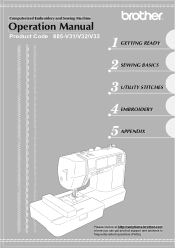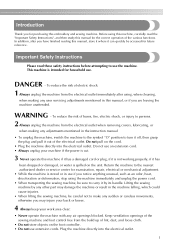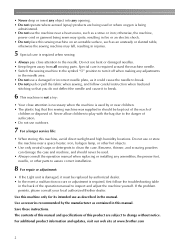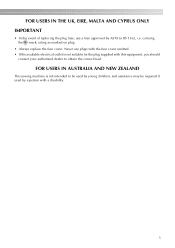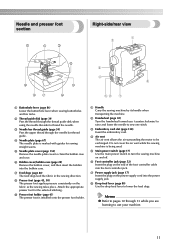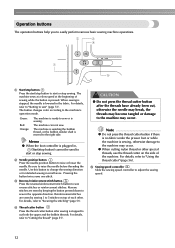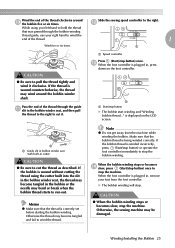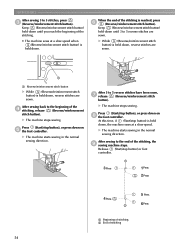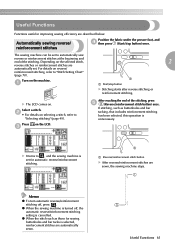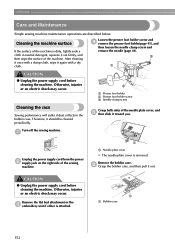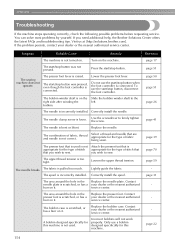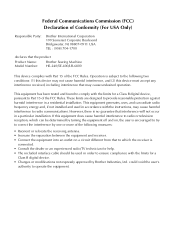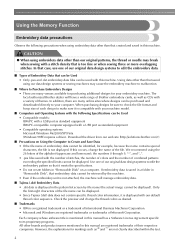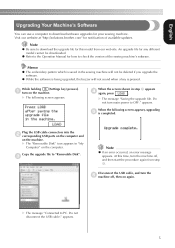Brother International SE-400 Support Question
Find answers below for this question about Brother International SE-400.Need a Brother International SE-400 manual? We have 4 online manuals for this item!
Question posted by natashap4 on May 8th, 2013
Brother Emboridery & Sewing Machine Se 400
Please help me... i only received this machine a week now, first it work well then it start making a clickin noise so i clean it just how Brother manual stat an still it has the clickin noise seem its comin from the bobbin case ... please advise me ....
I was thinkin to call Brother Company hope they can help me even that i am from Guyana..
Current Answers
Related Brother International SE-400 Manual Pages
Similar Questions
Hi My Brother Nx 400 Machine Is Making Banging Noise From The Bobbin Casing, Th
the bobbin holder moves out of place and starts hitting the feed dogs, i have cleaned and rethreaded...
the bobbin holder moves out of place and starts hitting the feed dogs, i have cleaned and rethreaded...
(Posted by matildahills 1 year ago)
Need An Instruction Manual For A Brother Embroifery &sewing Machine Se-350 Enthu
(Posted by Anonymous-147250 9 years ago)
How To Install Bobbin Case In A Brother Se400
(Posted by mikdriv 9 years ago)
How To Install Bobbin Case In Brother Se 400
(Posted by rfble 9 years ago)
Brother Sewing Machine Sq9050 How Bobbin Case Goes In
(Posted by kurpaula 10 years ago)