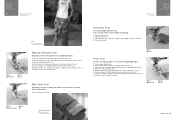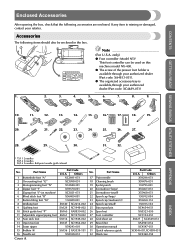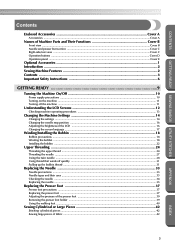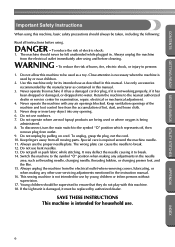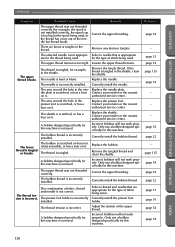Brother International NX-400 Support and Manuals
Get Help and Manuals for this Brother International item

View All Support Options Below
Free Brother International NX-400 manuals!
Problems with Brother International NX-400?
Ask a Question
Free Brother International NX-400 manuals!
Problems with Brother International NX-400?
Ask a Question
Most Recent Brother International NX-400 Questions
Hi My Brother Nx 400 Machine Is Making Banging Noise From The Bobbin Casing, Th
the bobbin holder moves out of place and starts hitting the feed dogs, i have cleaned and rethreaded...
the bobbin holder moves out of place and starts hitting the feed dogs, i have cleaned and rethreaded...
(Posted by matildahills 1 year ago)
Hems In Stretch Fabric
using a nx 400 what settings and pressure foot is needed to re-sew hems in jersey knit fabric.
using a nx 400 what settings and pressure foot is needed to re-sew hems in jersey knit fabric.
(Posted by pebesown 9 years ago)
The Feet Dogs Appear To Be Dropped. We Do Not Have A Manual And Are Not Sure How
Not sure how to raise them. Seems to be sewing fine but in one spot. Doens't pull fabric.
Not sure how to raise them. Seems to be sewing fine but in one spot. Doens't pull fabric.
(Posted by haroldr 9 years ago)
I Have A Brother Nx400q And The Feed Dog Control Doesn't Move.
I have a brother nx400q and the feed dog control doesn't move. At times I need to pull the fabric al...
I have a brother nx400q and the feed dog control doesn't move. At times I need to pull the fabric al...
(Posted by schatzvon 11 years ago)
Elastic Thread
How do I use Elastic Thread in my Brother nx- 400? The thread is not gathering the fabric as it shou...
How do I use Elastic Thread in my Brother nx- 400? The thread is not gathering the fabric as it shou...
(Posted by jjosephines 11 years ago)
Popular Brother International NX-400 Manual Pages
Brother International NX-400 Reviews
We have not received any reviews for Brother International yet.