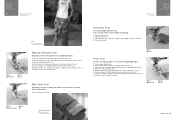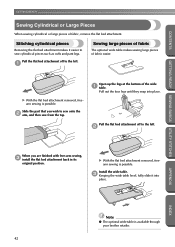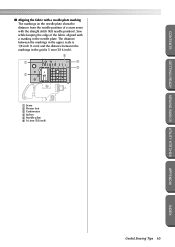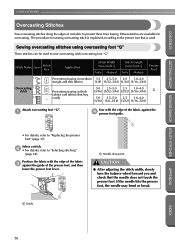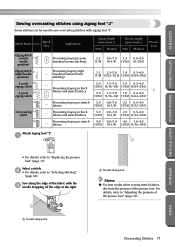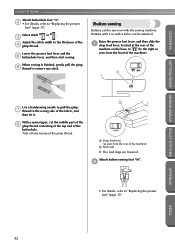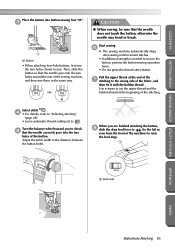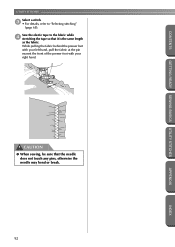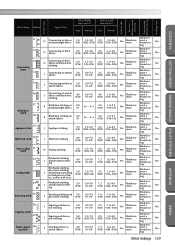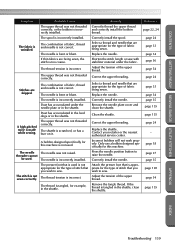Brother International NX-400 Support Question
Find answers below for this question about Brother International NX-400.Need a Brother International NX-400 manual? We have 5 online manuals for this item!
Question posted by haroldr on June 18th, 2014
The Feet Dogs Appear To Be Dropped. We Do Not Have A Manual And Are Not Sure How
Not sure how to raise them. Seems to be sewing fine but in one spot. Doens't pull fabric.
Current Answers
Answer #1: Posted by online24h on June 18th, 2014 12:14 PM
Hello
Download manual on the link below for free
http://www.helpowl.com/manuals/Brother%20International/NX400/154678
Download manual on the link below for free
http://www.helpowl.com/manuals/Brother%20International/NX400/154678
Hope this will be helpful "PLEASE ACCEPT"
Related Brother International NX-400 Manual Pages
Similar Questions
Hi My Brother Nx 400 Machine Is Making Banging Noise From The Bobbin Casing, Th
the bobbin holder moves out of place and starts hitting the feed dogs, i have cleaned and rethreaded...
the bobbin holder moves out of place and starts hitting the feed dogs, i have cleaned and rethreaded...
(Posted by matildahills 1 year ago)
I Need A Parts And Schematic Manual For Sewing Machine Xl-3200 Brother
(Posted by MANUALS1 10 years ago)
I Have A Brother Nx400q And The Feed Dog Control Doesn't Move.
I have a brother nx400q and the feed dog control doesn't move. At times I need to pull the fabric al...
I have a brother nx400q and the feed dog control doesn't move. At times I need to pull the fabric al...
(Posted by schatzvon 11 years ago)
How Do I Lower The Feed Dog On Brother Ls 2125 Sewing Machine
i have bought quilting foot, and it says to lower the feed dog to allow for free flow stitching. i h...
i have bought quilting foot, and it says to lower the feed dog to allow for free flow stitching. i h...
(Posted by suzybh 11 years ago)
I Need A Power Cord For My Brother Nx400 Machine
Where can I find a power cord for a Brother nx400q?
Where can I find a power cord for a Brother nx400q?
(Posted by jkirkley 12 years ago)