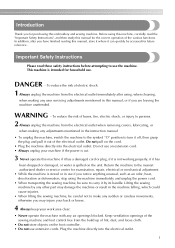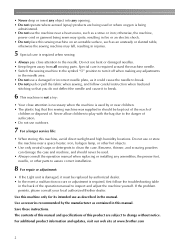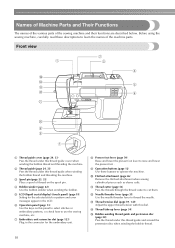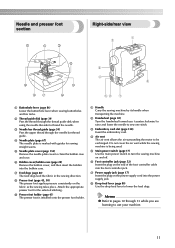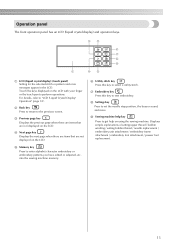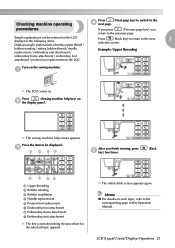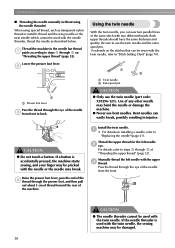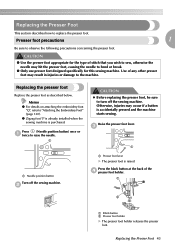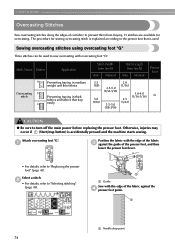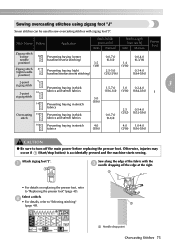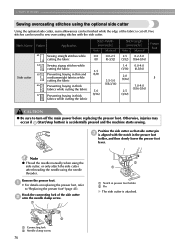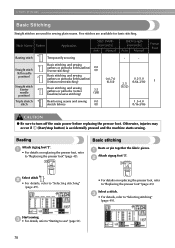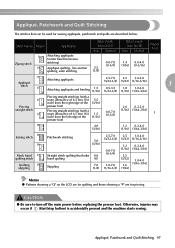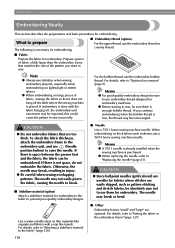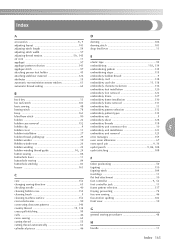Brother International SE 350 - Compact Sewing & Embroidery Combo Machine Support and Manuals
Get Help and Manuals for this Brother International item

View All Support Options Below
Free Brother International SE 350 manuals!
Problems with Brother International SE 350?
Ask a Question
Free Brother International SE 350 manuals!
Problems with Brother International SE 350?
Ask a Question
Most Recent Brother International SE 350 Questions
I Need To Purchase The Embroidery Arm Is It Available?
(Posted by srogers198 2 years ago)
Foot Control Jack
how do I get the foot control jack out to put the nut back on
how do I get the foot control jack out to put the nut back on
(Posted by bessyroberts 2 years ago)
Loose Power Supply Jack
How to dismantle Brother SE 350 to get to power supply jack to tighten. Power cord is looseand machi...
How to dismantle Brother SE 350 to get to power supply jack to tighten. Power cord is looseand machi...
(Posted by wjheburn1970 4 years ago)
Upper Internal Thread Guide
Have brother se350 machine apart. Upper internal thread guide out of place. Thread tensioner works w...
Have brother se350 machine apart. Upper internal thread guide out of place. Thread tensioner works w...
(Posted by pbuckingham 5 years ago)
Brother International SE 350 Videos
Popular Brother International SE 350 Manual Pages
Brother International SE 350 Reviews
We have not received any reviews for Brother International yet.