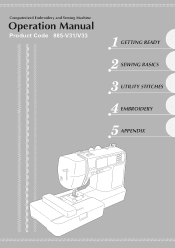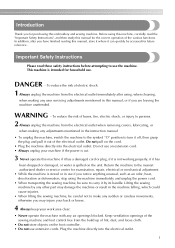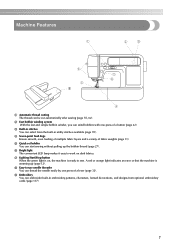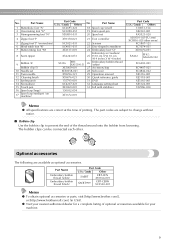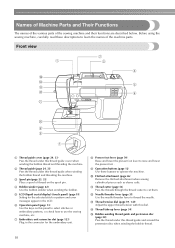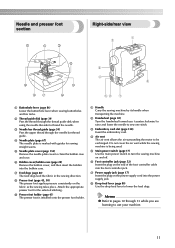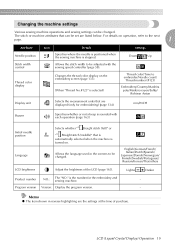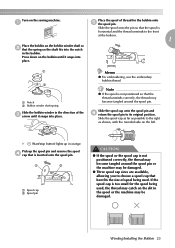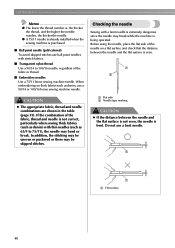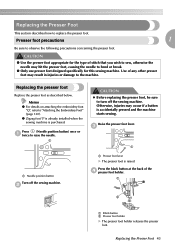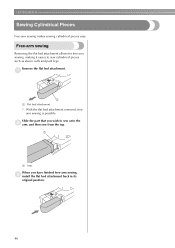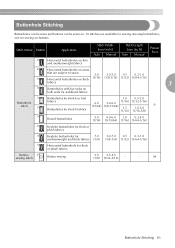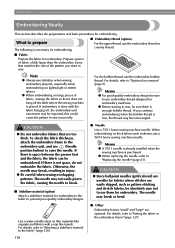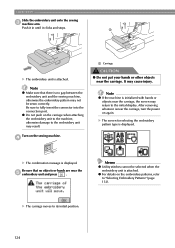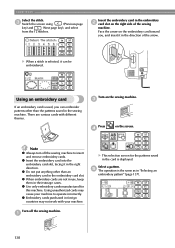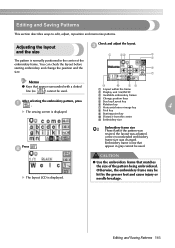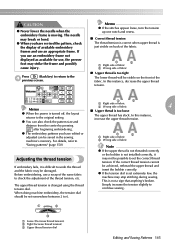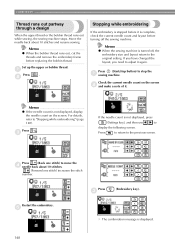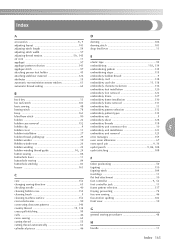Brother International SE 350 Support Question
Find answers below for this question about Brother International SE 350 - Compact Sewing & Embroidery Combo Machine.Need a Brother International SE 350 manual? We have 2 online manuals for this item!
Question posted by srogers198 on December 29th, 2021
I Need To Purchase The Embroidery Arm Is It Available?
Current Answers
Answer #1: Posted by SonuKumar on December 30th, 2021 7:48 AM
https://www.sewingpartsonline.com/brother-se350-sewing-machine-parts.aspx
https://www.brother-usa.com/products/se350
https://www.sewingmachinesplus.com/brother-se350-sewing-embroidery-machine.php
https://www.brothermachines.com/
https://www.amazon.com/brother-sewing-embroidery-machine-se-350/dp/b0034gx0uo
Please respond to my effort to provide you with the best possible solution by using the "Acceptable Solution" and/or the "Helpful" buttons when the answer has proven to be helpful.
Regards,
Sonu
Your search handyman for all e-support needs!!
Related Brother International SE 350 Manual Pages
Similar Questions
I can't get colors for embroidery designs.
My Brother 350-SE has it's screen go blank and reset when I start an embroidery pattern of any kind....
I am looking for a extension arm for the XR6060 seweing machine from Brother.
My SE350 does not recognize when I attach the embroidery unit