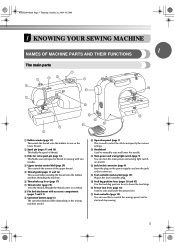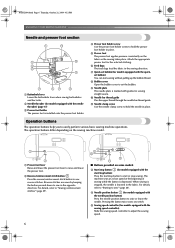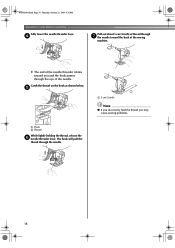Brother International CS6000i - Computerized Sewing Machine Support and Manuals
Get Help and Manuals for this Brother International item

View All Support Options Below
Free Brother International CS6000i manuals!
Problems with Brother International CS6000i?
Ask a Question
Free Brother International CS6000i manuals!
Problems with Brother International CS6000i?
Ask a Question
Most Recent Brother International CS6000i Questions
Beeping F4
I have a problem with my cs6000i machine it fall down after it is beeping all the time and showing f...
I have a problem with my cs6000i machine it fall down after it is beeping all the time and showing f...
(Posted by tiscena 2 years ago)
My Brother Cs-6000i
Will not see error F5 will not stop beeping
Will not see error F5 will not stop beeping
(Posted by allenlorene030 3 years ago)
Service Mannual Cs6000i
where can I get service mannual for cs6000i?
where can I get service mannual for cs6000i?
(Posted by heartnsew18 3 years ago)
I Would Like To Know From Where I Can Purchase Brother Cs6000i Which Is Design T
I am searching from everywhere I want to know from where i can purchase Brother CS6000i which is des...
I am searching from everywhere I want to know from where i can purchase Brother CS6000i which is des...
(Posted by phathimathchimla 4 years ago)
Brother International CS6000i Videos

Brother CS6000i Advance Sew Affordable 60-Stitch Computerized Free-Arm Sewing Machine with Hard Case
Duration: 4:24
Total Views: 5,041
Duration: 4:24
Total Views: 5,041
Popular Brother International CS6000i Manual Pages
Brother International CS6000i Reviews
We have not received any reviews for Brother International yet.