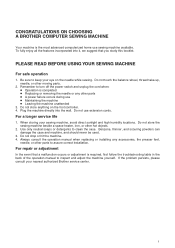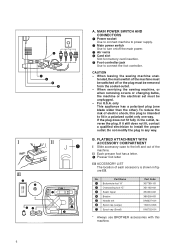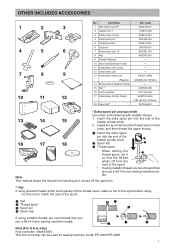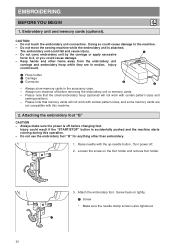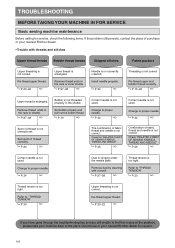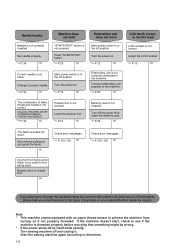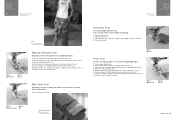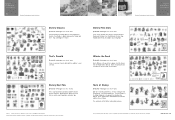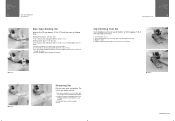Brother International PE-400D - Embroidery And Sewing Machine Support and Manuals
Get Help and Manuals for this Brother International item

View All Support Options Below
Free Brother International PE-400D manuals!
Problems with Brother International PE-400D?
Ask a Question
Free Brother International PE-400D manuals!
Problems with Brother International PE-400D?
Ask a Question
Most Recent Brother International PE-400D Questions
Tension For Sewing Forward How To Adjust?
How do I adjust the tensions for sewing forward?
How do I adjust the tensions for sewing forward?
(Posted by Sandy2425 3 years ago)
Bobbin Keep Eating The Top Thread
when emboaring the top theard wrap around the bobbin
when emboaring the top theard wrap around the bobbin
(Posted by fryman123 10 years ago)
Hoops
I have a larger hoop than what came with the machine but no instructions on how to use it. Is there ...
I have a larger hoop than what came with the machine but no instructions on how to use it. Is there ...
(Posted by dhuntno2 11 years ago)
What File Extension Does A Brother Pe 400d Use?
(Posted by Anonymous-77902 11 years ago)
What Kind Of Design Cards Do I Use With This Machine Ped, Pes??
(Posted by lumplump 12 years ago)
Popular Brother International PE-400D Manual Pages
Brother International PE-400D Reviews
We have not received any reviews for Brother International yet.