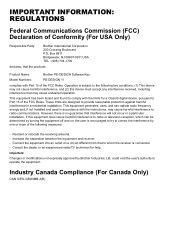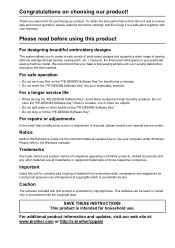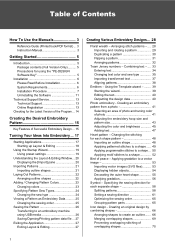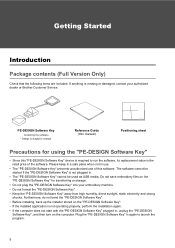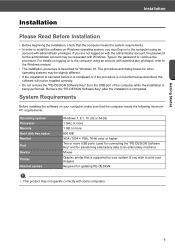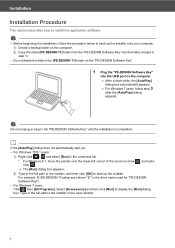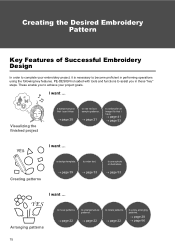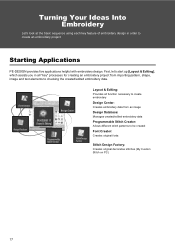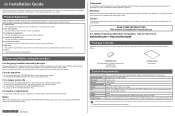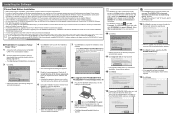Brother International PE-DESIGN 11 Support and Manuals
Get Help and Manuals for this Brother International item

View All Support Options Below
Free Brother International PE-DESIGN 11 manuals!
Problems with Brother International PE-DESIGN 11?
Ask a Question
Free Brother International PE-DESIGN 11 manuals!
Problems with Brother International PE-DESIGN 11?
Ask a Question
Most Recent Brother International PE-DESIGN 11 Questions
I Downloaded Your Pe Design 11 And It Is Asking For A Software Key. How Do I Get
(Posted by wilsondl 2 years ago)
Pe Design 11 Upgrade
I don't get an "upgrade now" option. I have tried numerous times and can't get it upgraded at all.
I don't get an "upgrade now" option. I have tried numerous times and can't get it upgraded at all.
(Posted by mareefischer 2 years ago)
Brother International PE-DESIGN 11 Videos
Popular Brother International PE-DESIGN 11 Manual Pages
Brother International PE-DESIGN 11 Reviews
We have not received any reviews for Brother International yet.