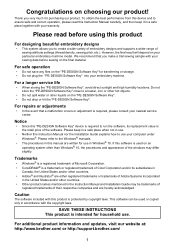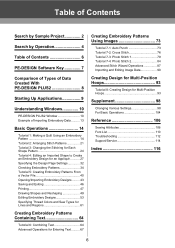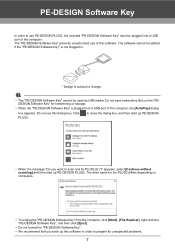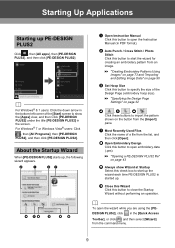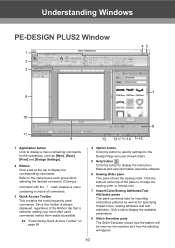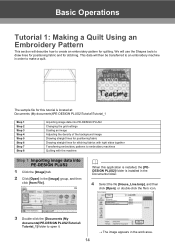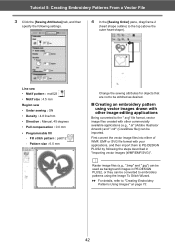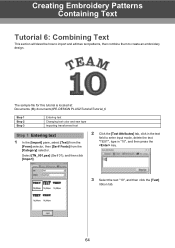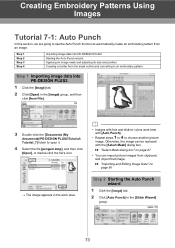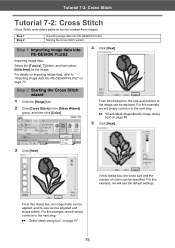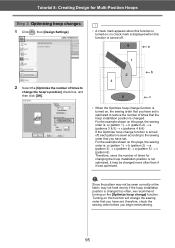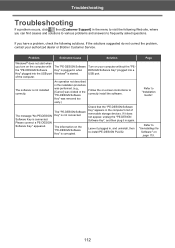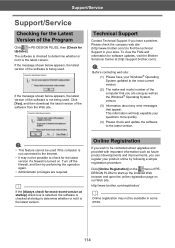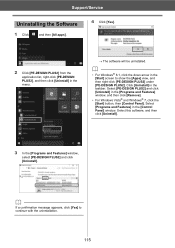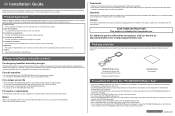Brother International PE-DESIGN PLUS2 Support and Manuals
Get Help and Manuals for this Brother International item

View All Support Options Below
Free Brother International PE-DESIGN PLUS2 manuals!
Problems with Brother International PE-DESIGN PLUS2?
Ask a Question
Free Brother International PE-DESIGN PLUS2 manuals!
Problems with Brother International PE-DESIGN PLUS2?
Ask a Question
Brother International PE-DESIGN PLUS2 Videos
Popular Brother International PE-DESIGN PLUS2 Manual Pages
Brother International PE-DESIGN PLUS2 Reviews
We have not received any reviews for Brother International yet.