Brother International PE-DESIGN Ver.4 3 2 Support and Manuals
Get Help and Manuals for this Brother International item
This item is in your list!

View All Support Options Below
Free Brother International PE-DESIGN Ver.4 3 2 manuals!
Problems with Brother International PE-DESIGN Ver.4 3 2?
Ask a Question
Free Brother International PE-DESIGN Ver.4 3 2 manuals!
Problems with Brother International PE-DESIGN Ver.4 3 2?
Ask a Question
Popular Brother International PE-DESIGN Ver.4 3 2 Manual Pages
Owner's Manual - English - Page 4
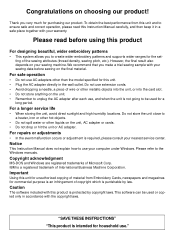
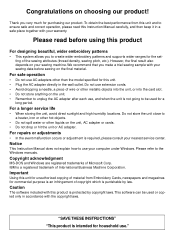
... the setting of wire or other liquids on choosing our product!
This software can be used or copied only in accordance with this product is intended for household use AC adapters other than the model specified for this Instruction Manual carefully, and then keep it in the wall outlet. For a longer service life...
Owner's Manual - English - Page 16
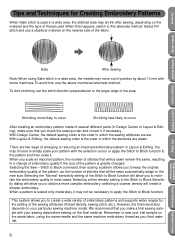
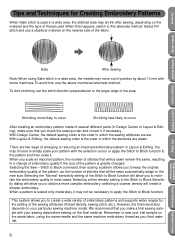
... pattern, as your pattern with your particular sewing machine model. With Design Center, the default sewing order is the order in...to create a wide variety of embroidery patterns and supports wider ranges for Creating Embroidery Patterns
When Satin stitch ... pattern made of several different parts (in most cases. Selecting the "Normal" sensitivity setting of the Stitch to Block ...
Owner's Manual - English - Page 117


Letters that you design yourself constitute a typical example of the ovals as guides.
Three buttons appear:
. Some patterns, however, look like manual embroidery. The stitch density for both letters was then set to a minimum in order to make it easier to use the standard Fill or Satin stitch to load a template bitmap image and redraw...
Owner's Manual - English - Page 197
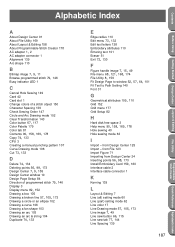
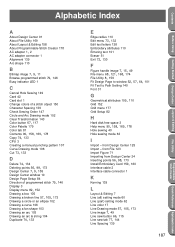
... Design Center 24
Inserting points 56, 98, 173 Install Embroidery Card 159, 160
Interface cable 2 Interface cable connector 1
K
Kerning 139
L
Layout & Editing 7 Line (all) setting mode 60 Line (part) setting ...Creating a manual punching pattern 107 Curve Drawing mode 106
Cut 73, 133
D
Delete 74, 134 Deleting points 56, 99, 173 Design Center 7, 9, 155
Design Center window 10 Design Page Setup 84
...
Instructin Manual for PE-DESIGN Ver.3.0 - Page 4
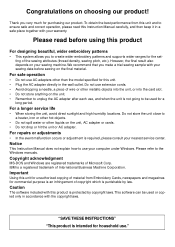
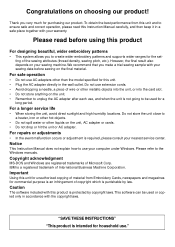
...model specified for a
long period. Copyright acknowledgment
MS-DOS and Windows are registered trademarks of International Business Machine Corporation.
For safe operation
• Do not use , and when the unit is not going to use ." Notice
This Instruction Manual... nearest service center.
However, the final result also depends on choosing our product! For repairs or ...
Instructin Manual for PE-DESIGN Ver.3.0 - Page 60
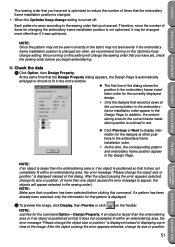
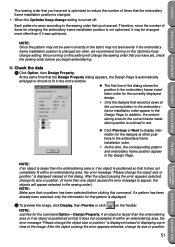
....
NOTE: Just like for the current frame installation position is displayed instead of displaying a preview of the image. Design Property, if an object is larger than one object causes the error message to appear, the objects will change the sewing order that you have set , check the sewing order before clicking this dialog. Therefore...
Instructin Manual for PE-DESIGN Ver.3.0 - Page 126
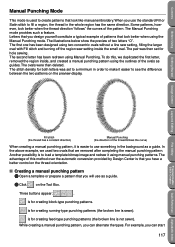
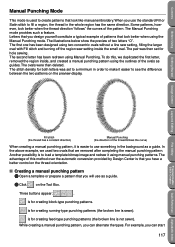
... the same direction. The stitch density for hole sewing.
is sewn). While creating a manual punching pattern, you will use something in the background as a guide. The first one has been designed using two concentric ovals without a line sew setting, filling the larger oval with Fill stitch and turning off the region sew...
Instructin Manual for PE-DESIGN Ver.3.0 - Page 220
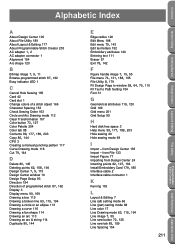
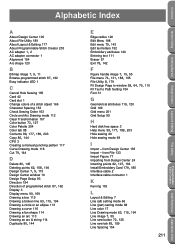
... Design Center 24
Inserting points 62, 107, 194 Install Embroidery Card 179, 180
Interface cable 2 Interface cable connector 1
K
Kerning 153
L
Layout & Editing 7 Line (all) setting mode 66 Line (part) setting ... a manual punching pattern 117 Curve Drawing mode 116
Cut 79, 144
D
Delete 80, 145 Deleting points 62, 108, 194 Design Center 7, 9, 173
Design Center window 10 Design Page Setup 93 Direction...
Instructin Manual for PE-DESIGN Ver.4.0 - Page 4
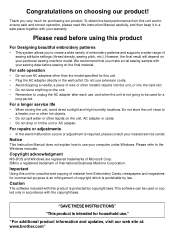
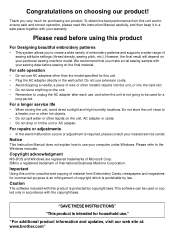
... and supports a wider range of wire or other metallic objects into the unit, or into the card slot. • Do not store anything on the final material. Please read this Instruction Manual carefully, and then keep it in a safe place together with your nearest service center. Do not use your particular sewing machine model...
Instructin Manual for PE-DESIGN Ver.4.0 - Page 9
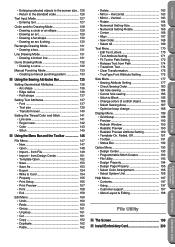
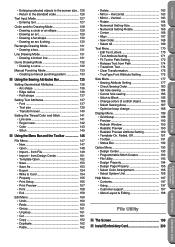
...support 197 • About Layout & Editing 198
File Utility
s The Screen 199 s Install Embroidery Card 200
Quik Reference Alphabetic Index
Programmable Stich Creator
File Utility
Layout & Editing
Design Center
Getting Started
Before Using
Contents from Design...Manual Punching Mode 133 • Creating a manual punching pattern 133
s Using the Sewing Attributes Bar 135
Setting...Setup ...
Instructin Manual for PE-DESIGN Ver.4.0 - Page 14
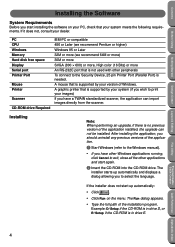
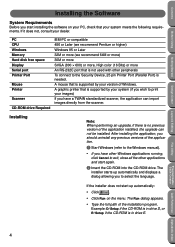
... Windows manual).
• If you to exit, close all the other peripherals To connect to print your images) If you start installing the software on the menu. After installing the application, you should uninstall any previous versions of Windows.
Example: D:\Setup if the CD-ROM is in drive D, or E:\Setup if the CD-ROM is supported...
Instructin Manual for PE-DESIGN Ver.4.0 - Page 143
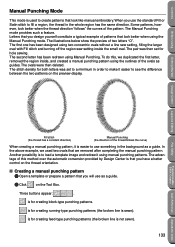
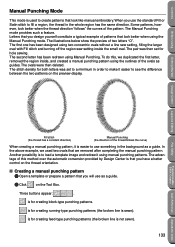
... patterns that we used to create patterns that you design yourself constitute a typical example of the ovals as guides. In the above example, we removed after completing the manual punching pattern. The second letter has been redrawn using two concentric ovals without a line sew setting, filling the larger oval with Fill stitch and...
Instructin Manual for PE-DESIGN Ver.4.0 - Page 247
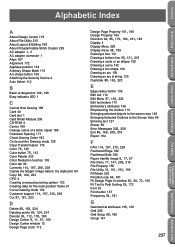
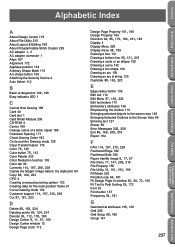
...CPU 4 Creating a manual punching pattern 133 Creating data for the multi-position frame 51 Curve Drawing mode 132
Customer support 114, 197, ... the Screen Size 66 Entering text 127 Eraser 59
Error Messages 202, 206 Exit 86, 159, 208, ...Design Page to window 60, 66, 72, 126 Fit Text to Path Setting 35, 172
Font 33 Font button 137
Frequency 94, 181
G
Geometrical attributes 135, 136
Grid 226
Grid Setup...
Instructin Manual for PE-DESIGN Ver.4.0 - Page 248
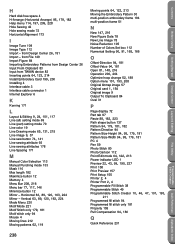
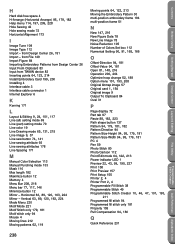
... Print Setup 155
...Getting Started
Design Center
...Installing 4 Interface cable 3 Interface cable connector 1 Internet Explorer 6
K
Kerning 171
L
Layout & Editing 9, 24, 101, 117
Line (all) setting mode 69 Line (part) setting mode 70 Line color 19
Line Drawing mode 65, 131, 215 Line image 9, 57 Line sew button 74, 141
Line sewing attribute 93 Line sewing attributes 178 Line Spacing 171
M
Manual...
PE-DESIGN Ver.3.0 CD-BOOK - Page 3
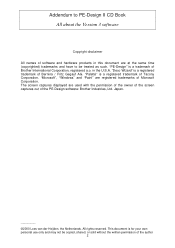
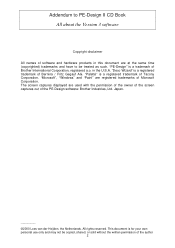
... captures out of Microsoft Corporation. Addendum to be copied, shared, or sold without the written permission of Brother International Corporation, registered a.o. "Microsoft", "Windows" and "Paint" are at the same time (copyrighted) trademarks and have to PE-Design II CD Book All about the Version 3 software
Copyright disclaimer All names of software and hardware products...
Brother International PE-DESIGN Ver.4 3 2 Reviews
Do you have an experience with the Brother International PE-DESIGN Ver.4 3 2 that you would like to share?
Earn 750 points for your review!
We have not received any reviews for Brother International yet.
Earn 750 points for your review!
