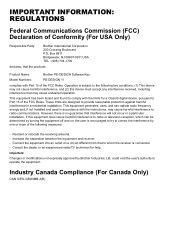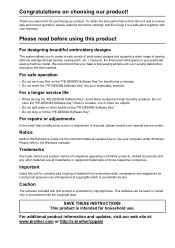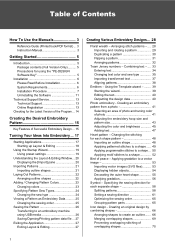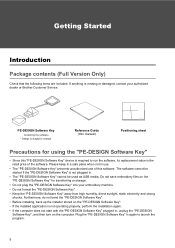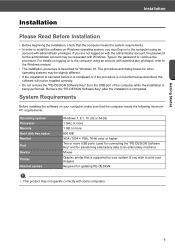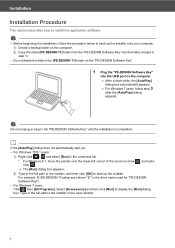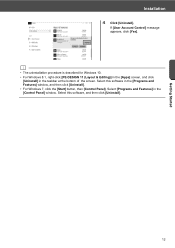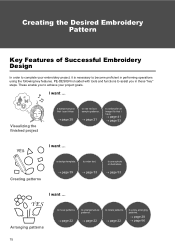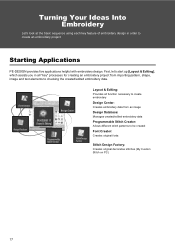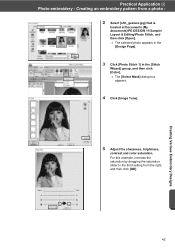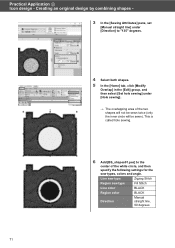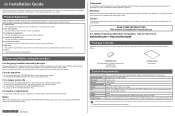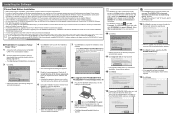Brother International PE-DESIGN 11 Support Question
Find answers below for this question about Brother International PE-DESIGN 11.Need a Brother International PE-DESIGN 11 manual? We have 2 online manuals for this item!
Question posted by mareefischer on October 20th, 2021
Pe Design 11 Upgrade
Current Answers
Answer #1: Posted by SonuKumar on October 20th, 2021 2:34 AM
uninstall trial version if any then install
How to uninstall the program from your hard drive
Click (Start button) , and then click. (Settings).
Click Apps .
In the Apps & features window, select PE-DESIGN 11 (Trial Version) and click Uninstall. V58; The message This app and its related info will be uninstalled. will be displayed.
Click Uninstall.
---------------
How to install PE DESIGN 11?
Install PE-DESIGN 11 - Full Version
Plug the "PE-DESIGN Software Key" into the USB port on the computer.
Click the AutoPlay dialog and choose Open folder to view files. ...
Open the PE-DESIGN folder.
Double-click on Setup.exe and follow the prompts to install the software.
Select your desired language, and then click Next.
http://www.brother.com/common/hsm/ped11/ped11trial.html
or
https://www.brother-usa.com/products/pedesign11
contact them if any issue>
Please respond to my effort to provide you with the best possible solution by using the "Acceptable Solution" and/or the "Helpful" buttons when the answer has proven to be helpful.
Regards,
Sonu
Your search handyman for all e-support needs!!
Related Brother International PE-DESIGN 11 Manual Pages
Similar Questions
Missing presser foot and power cord,where to find them and the price per piece for the brother ls 12...
can 3700BM brother sewing machine use an extension and what model
I Want To Know Above Sewing Machine Price In Indian Rupees,please Anser Me Imediately
How do I link up with downloaded designs from my laptop to my computerized sewing machine Brother S...