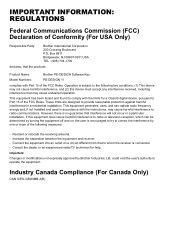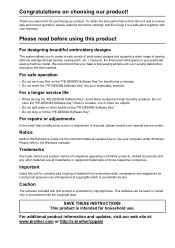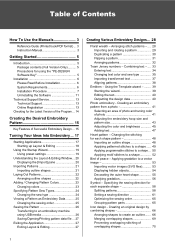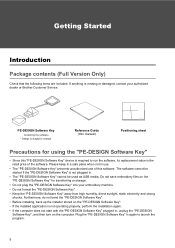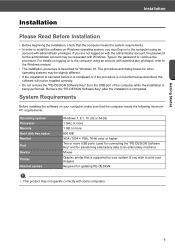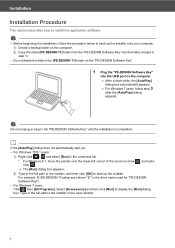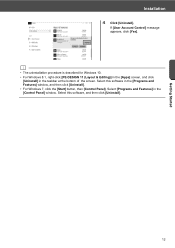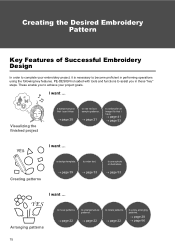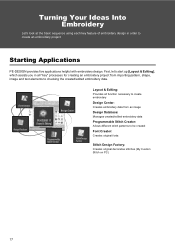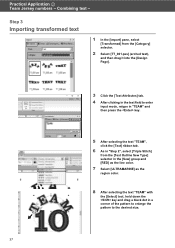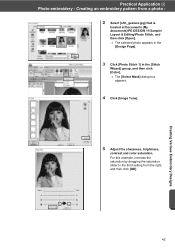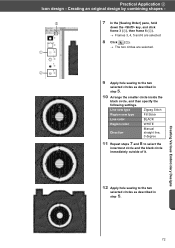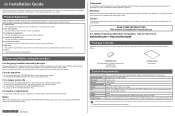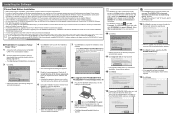Brother International PE-DESIGN 11 Support Question
Find answers below for this question about Brother International PE-DESIGN 11.Need a Brother International PE-DESIGN 11 manual? We have 2 online manuals for this item!
Question posted by wilsondl on March 7th, 2022
I Downloaded Your Pe Design 11 And It Is Asking For A Software Key. How Do I Get
Current Answers
Answer #1: Posted by SonuKumar on March 8th, 2022 8:38 AM
https://support.brother.com/g/b/downloadlist.aspx?c=as_ot&lang=en&prod=hf_design11eas&os=10070
Please respond to my effort to provide you with the best possible solution by using the "Acceptable Solution" and/or the "Helpful" buttons when the answer has proven to be helpful.
Regards,
Sonu
Your search handyman for all e-support needs!!
Answer #2: Posted by Technoprince123 on March 8th, 2022 7:52 AM
https://sewingcraft.brother.eu/en-ie/products/machines/pe-design-software/pe-design-11
Please response if this answer is acceptable and solw your problem thanks
Related Brother International PE-DESIGN 11 Manual Pages
Similar Questions
Are you a supplier of pe design 11 ? If yes how much ?
How do I restore software key for PE-Design 10 into my usb flash drive?
I don't get an "upgrade now" option. I have tried numerous times and can't get it upgraded at all.
I Want To Know Above Sewing Machine Price In Indian Rupees,please Anser Me Imediately
How do I link up with downloaded designs from my laptop to my computerized sewing machine Brother S...