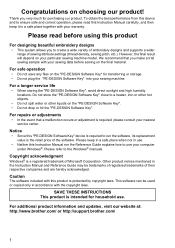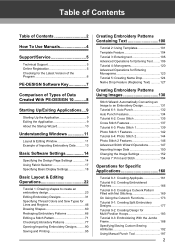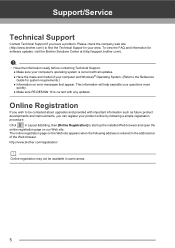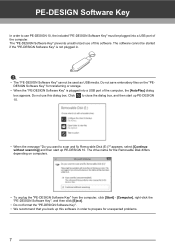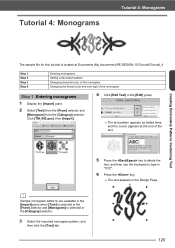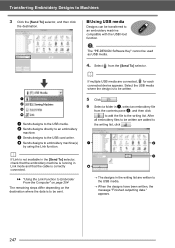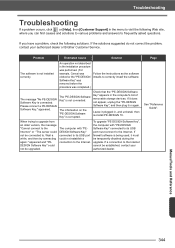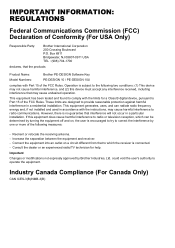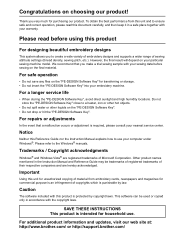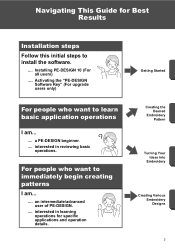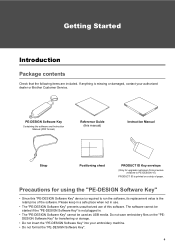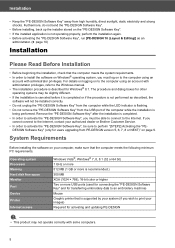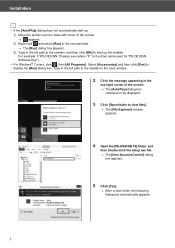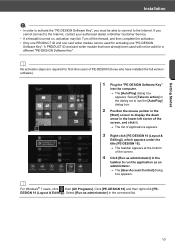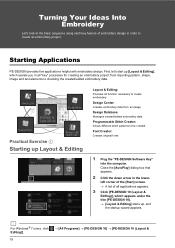Brother International PE-DESIGN 10 Support Question
Find answers below for this question about Brother International PE-DESIGN 10.Need a Brother International PE-DESIGN 10 manual? We have 3 online manuals for this item!
Question posted by boyegoni1 on June 29th, 2022
Download Pe-design 10 Software Key
How do I restore software key for PE-Design 10 into my usb flash drive?
Current Answers
Answer #1: Posted by SonuKumar on June 29th, 2022 9:00 AM
Please respond to my effort to provide you with the best possible solution by using the "Acceptable Solution" and/or the "Helpful" buttons when the answer has proven to be helpful.
Regards,
Sonu
Your search handyman for all e-support needs!!
Related Brother International PE-DESIGN 10 Manual Pages
Similar Questions
Where Can I Buy A Pe-design Software Key For Version 10
(Posted by rachelmartolock 1 year ago)
Pe Design 11
Are you a supplier of pe design 11 ? If yes how much ?
Are you a supplier of pe design 11 ? If yes how much ?
(Posted by dinadiandoll 1 year ago)
How Can I Download A Free Manual For Brother Sewing Machine Ps-1000?
Charles
(Posted by dangischarlie 11 years ago)