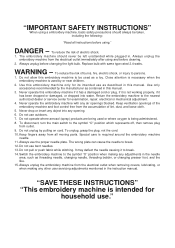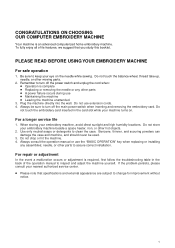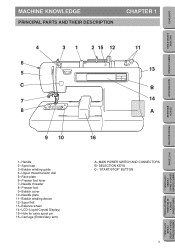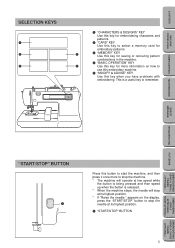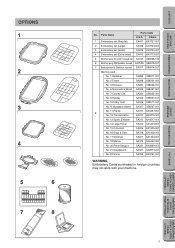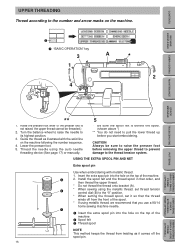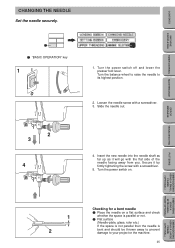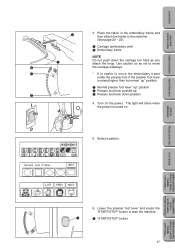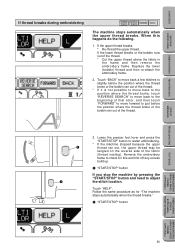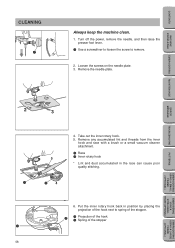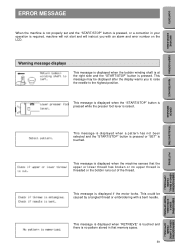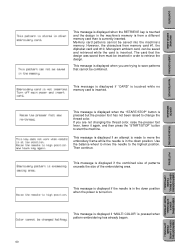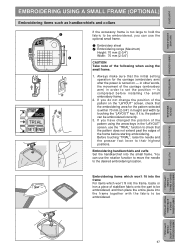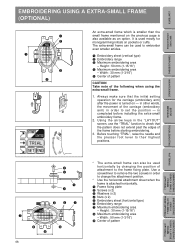Brother International PE 150 - Emboidery Machine Support and Manuals
Get Help and Manuals for this Brother International item

View All Support Options Below
Free Brother International PE 150 manuals!
Problems with Brother International PE 150?
Ask a Question
Free Brother International PE 150 manuals!
Problems with Brother International PE 150?
Ask a Question
Most Recent Brother International PE 150 Questions
I Have Class 66 Bobbins Made By Singer Can I Use Them In My Brother Pe 150 Embro
I have class 66 bobbins made by singer can I use them in my Brother PE 150 embroidery machine or wil...
I have class 66 bobbins made by singer can I use them in my Brother PE 150 embroidery machine or wil...
(Posted by canbymor08 5 years ago)
My Needle Broke When My Thread Jammed. Now The Needle Is Too Far To The Left
(Posted by dmcqx2 8 years ago)
Brother Pe-150 Embroidery Machine Upper Thread Winding Around Bobbin When
sewing
sewing
(Posted by pchslimj 9 years ago)
Pe 150 Embroidery Machine Will Not Stitch, Troubleshooting
(Posted by Ol12cl 9 years ago)
How To Use Brother Pe150
(Posted by hpocef 10 years ago)
Brother International PE 150 Videos
Popular Brother International PE 150 Manual Pages
Brother International PE 150 Reviews
We have not received any reviews for Brother International yet.