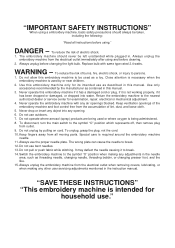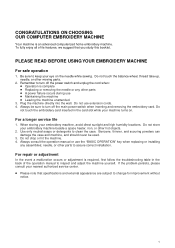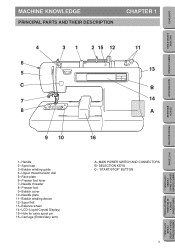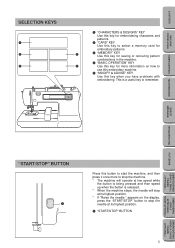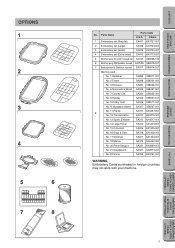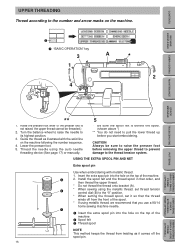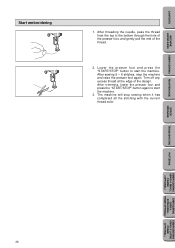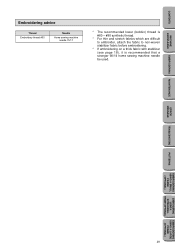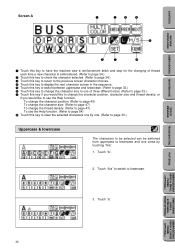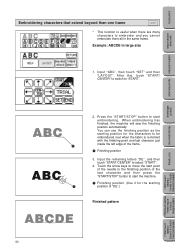Brother International PE 150 Support Question
Find answers below for this question about Brother International PE 150 - Emboidery Machine.Need a Brother International PE 150 manual? We have 1 online manual for this item!
Question posted by hpocef on April 10th, 2014
How To Use Brother Pe150
The person who posted this question about this Brother International product did not include a detailed explanation. Please use the "Request More Information" button to the right if more details would help you to answer this question.
Current Answers
Related Brother International PE 150 Manual Pages
Similar Questions
I Have Class 66 Bobbins Made By Singer Can I Use Them In My Brother Pe 150 Embro
I have class 66 bobbins made by singer can I use them in my Brother PE 150 embroidery machine or wil...
I have class 66 bobbins made by singer can I use them in my Brother PE 150 embroidery machine or wil...
(Posted by canbymor08 5 years ago)
How To Use Brother Sewing Machine Lx2500
(Posted by dbrowalf 10 years ago)
Why Is My Pe150 Keep Breaking Needles?
My Brother PE150 keeps breaking needles not long after I put a new one in? I tried new ones old ones...
My Brother PE150 keeps breaking needles not long after I put a new one in? I tried new ones old ones...
(Posted by repik1226 11 years ago)
Problems With Brother Pe150 Embroidery Machine Screen.
My Brother PE150 Embroidery Machine screen lights up, but doesn't display instructions, characters o...
My Brother PE150 Embroidery Machine screen lights up, but doesn't display instructions, characters o...
(Posted by ltuggle 12 years ago)