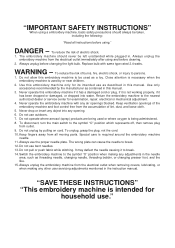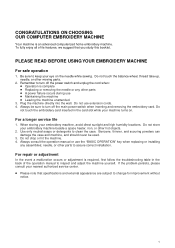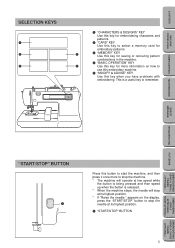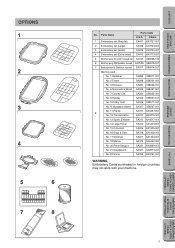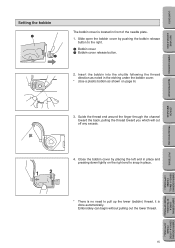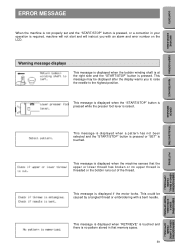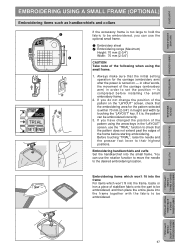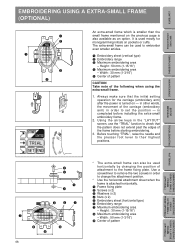Brother International PE 150 Support Question
Find answers below for this question about Brother International PE 150 - Emboidery Machine.Need a Brother International PE 150 manual? We have 1 online manual for this item!
Question posted by ltuggle on August 10th, 2011
Problems With Brother Pe150 Embroidery Machine Screen.
My Brother PE150 Embroidery Machine screen lights up, but doesn't display instructions, characters or pictures. I am unable to use it without instructions. When I touch the screen it still performs functions, but I do not know what functions it is performing.
Current Answers
Related Brother International PE 150 Manual Pages
Similar Questions
Brother Pe-150 Embroidery Machine Upper Thread Winding Around Bobbin When
sewing
sewing
(Posted by pchslimj 9 years ago)
Pe 150 Embroidery Machine Will Not Stitch, Troubleshooting
(Posted by Ol12cl 10 years ago)
What Designs Come Built In On A Brother Pe 150 Embroidery Machine?
(Posted by modigeomario 10 years ago)
How Do You Use The Step Shape Cutaway Function Listed On The Outline Catagory?
(Posted by kelleyjetk 11 years ago)