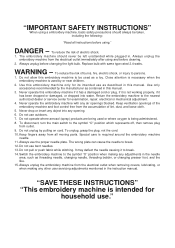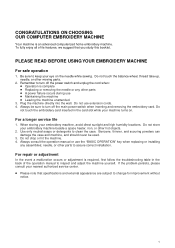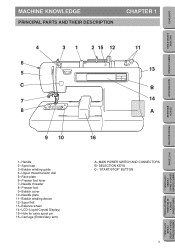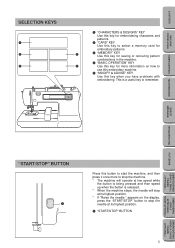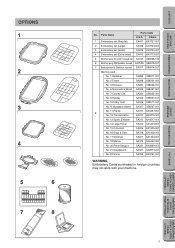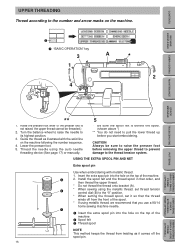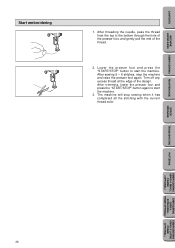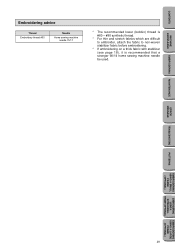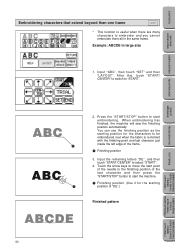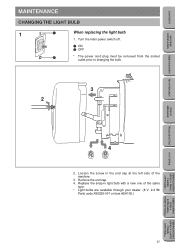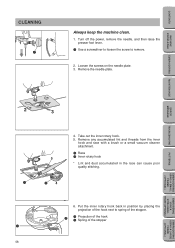Brother International PE 150 Support Question
Find answers below for this question about Brother International PE 150 - Emboidery Machine.Need a Brother International PE 150 manual? We have 1 online manual for this item!
Question posted by repik1226 on February 21st, 2013
Why Is My Pe150 Keep Breaking Needles?
My Brother PE150 keeps breaking needles not long after I put a new one in? I tried new ones old ones everything I know to do. This is the first I have used my machine for a few years, now its doing this.
Current Answers
Related Brother International PE 150 Manual Pages
Similar Questions
Where Can I Get Memory Cards For My Pe-180d Brother Embroidery Machine. Also A C
I need a memory card and a card reader for my pe-180d
I need a memory card and a card reader for my pe-180d
(Posted by Tinapage 2 years ago)
Machine Stops Sewing As I Press Pedal And Hand Wheel Keep S Turning Why
It stops sewing even if I keep pedal pressed but the handwheel keeps turning?
It stops sewing even if I keep pedal pressed but the handwheel keeps turning?
(Posted by pjpruitt91 8 years ago)
Needles And Thread
Why does my pe150 keep breaking needles and why does the top thread keep breaking
Why does my pe150 keep breaking needles and why does the top thread keep breaking
(Posted by Cbriggs52 10 years ago)
Have A Pe-150 And It Keeps Saying That The Thread Is Broken Or Th Needle Is Bent
Have a PE-150 and it keeps saying that the thread is broken or th needle is bent. Have rethreaded an...
Have a PE-150 and it keeps saying that the thread is broken or th needle is bent. Have rethreaded an...
(Posted by kkh11 12 years ago)
Problems With Brother Pe150 Embroidery Machine Screen.
My Brother PE150 Embroidery Machine screen lights up, but doesn't display instructions, characters o...
My Brother PE150 Embroidery Machine screen lights up, but doesn't display instructions, characters o...
(Posted by ltuggle 12 years ago)