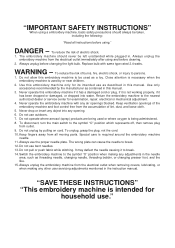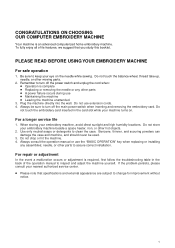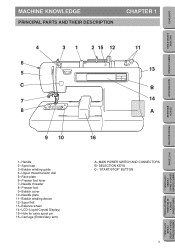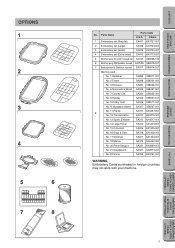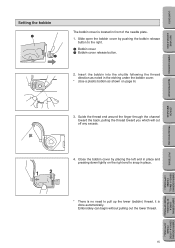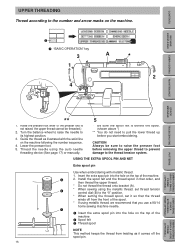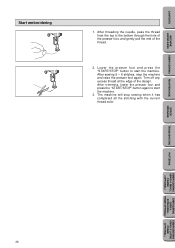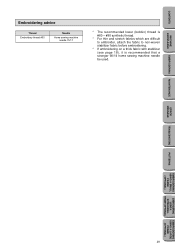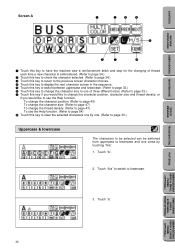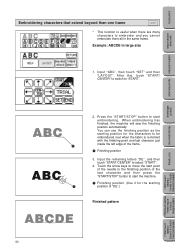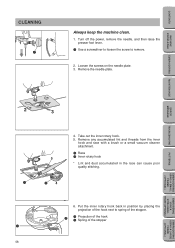Brother International PE 150 Support Question
Find answers below for this question about Brother International PE 150 - Emboidery Machine.Need a Brother International PE 150 manual? We have 1 online manual for this item!
Question posted by Cbriggs52 on December 22nd, 2013
Needles And Thread
Why does my pe150 keep breaking needles and why does the top thread keep breaking
Supporting Image
You can click the image below to enlargeCurrent Answers
Related Brother International PE 150 Manual Pages
Similar Questions
Can I Use Pes File In My Disney Brother Embroidery Machine Pe 180d
Can i use a pes file in my disney brother embroidery machine pe 180d
Can i use a pes file in my disney brother embroidery machine pe 180d
(Posted by emschwartz35 2 years ago)
Brother Pe-150 Embroidery Machine Upper Thread Winding Around Bobbin When
sewing
sewing
(Posted by pchslimj 9 years ago)
Needles, What Kind And Brand Of Needles Do I Use For This Machine Pe 770
can i get different sizes for this machine and what brands and product numbers can i use
can i get different sizes for this machine and what brands and product numbers can i use
(Posted by curtisclan2006 10 years ago)
Have A Pe-150 And It Keeps Saying That The Thread Is Broken Or Th Needle Is Bent
Have a PE-150 and it keeps saying that the thread is broken or th needle is bent. Have rethreaded an...
Have a PE-150 and it keeps saying that the thread is broken or th needle is bent. Have rethreaded an...
(Posted by kkh11 12 years ago)
Why Wont My Needle Thread Connect With The Bobbin Thread
(Posted by lindseypunky2 12 years ago)