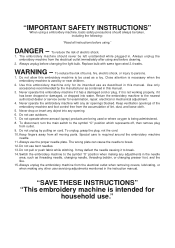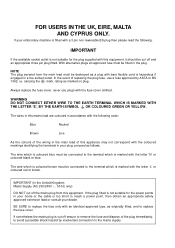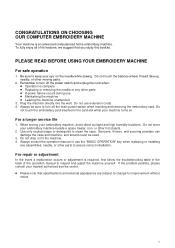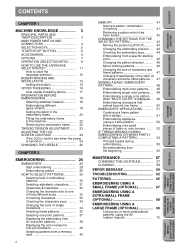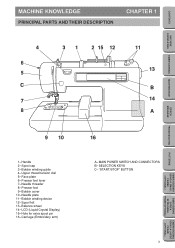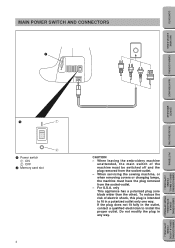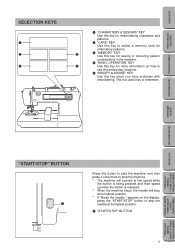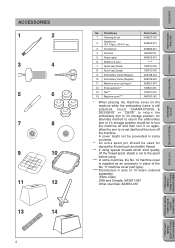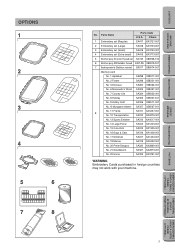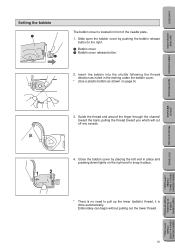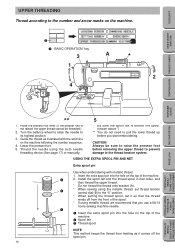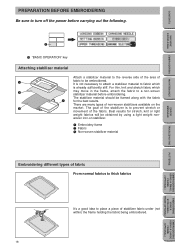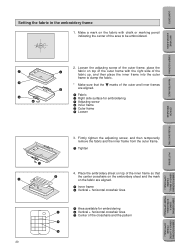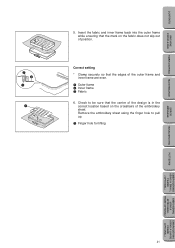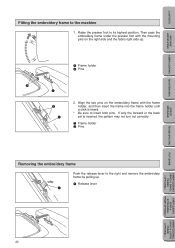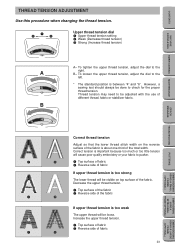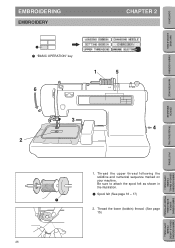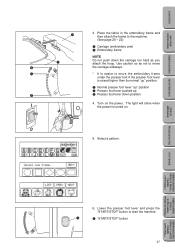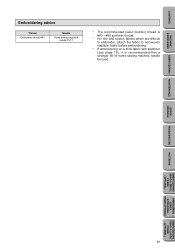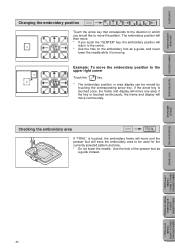Brother International PE180D Support Question
Find answers below for this question about Brother International PE180D - Disney Embroidery Machine.Need a Brother International PE180D manual? We have 1 online manual for this item!
Question posted by emschwartz35 on September 21st, 2021
Can I Use Pes File In My Disney Brother Embroidery Machine Pe 180d
Current Answers
Answer #1: Posted by SonuKumar on September 22nd, 2021 1:36 AM
How to Change a DST File to a PES File
Open Embird Studio. ...
Click once on the folder where your DST is located in the "Folder:" box on the right-hand side.
Click once on the DST file in the "Files:" box on the bottom right.
Click "Right Panel" (at the top of the screen) and click "Convert Files
https://www.ehow.com/how_6233002_change-dst-file-pes-file.html
Please respond to my effort to provide you with the best possible solution by using the "Acceptable Solution" and/or the "Helpful" buttons when the answer has proven to be helpful.
Regards,
Sonu
Your search handyman for all e-support needs!!
Answer #2: Posted by techyagent on September 21st, 2021 8:05 PM
https://www.brotherse400.com/how-to-download-embroidery-designs/
Thanks
Techygirl
Related Brother International PE180D Manual Pages
Similar Questions
I need a memory card and a card reader for my pe-180d
My bobbin thread shows on top of my work. I have tried setting the tensions but haven't been able to...
I need a user's manual for the PE-180D embroidery machine. I thought that by accessing the website...
does anyone know how to set the timing on a brother pe-180d embroidery machine as the pictures on my...