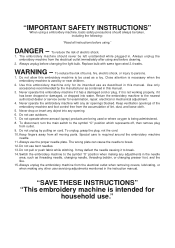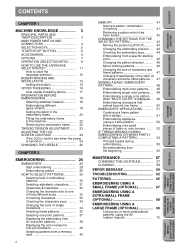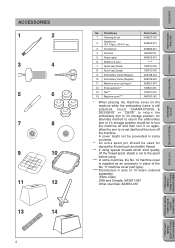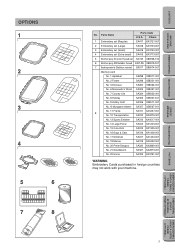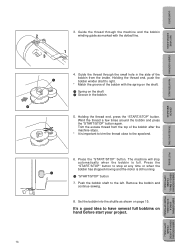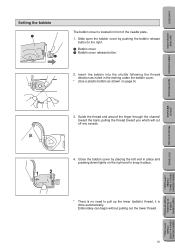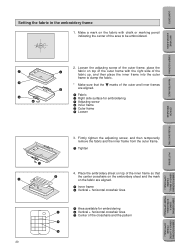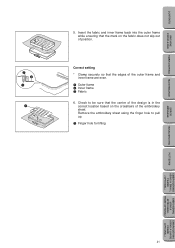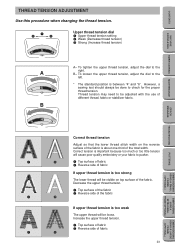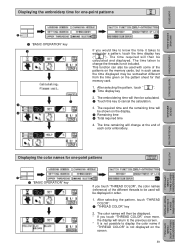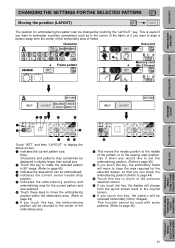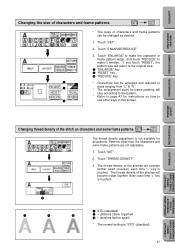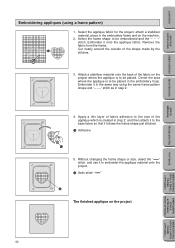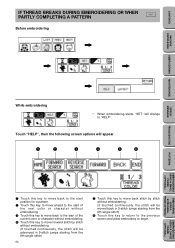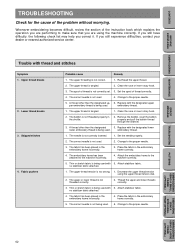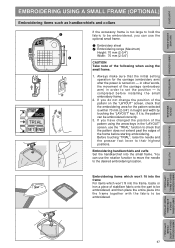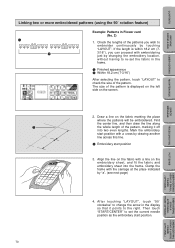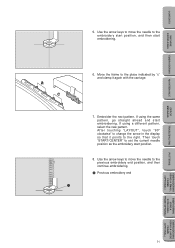Brother International PE180D Support Question
Find answers below for this question about Brother International PE180D - Disney Embroidery Machine.Need a Brother International PE180D manual? We have 1 online manual for this item!
Question posted by traceybud2008 on April 6th, 2010
Setting The Timing On Brother Pe-180d
does anyone know how to set the timing on a brother pe-180d embroidery machine as the pictures on my disney charecters seem to be going out of shape
Current Answers
Related Brother International PE180D Manual Pages
Similar Questions
Where Can I Get Memory Cards For My Pe-180d Brother Embroidery Machine. Also A C
I need a memory card and a card reader for my pe-180d
I need a memory card and a card reader for my pe-180d
(Posted by Tinapage 2 years ago)
Can I Use Pes File In My Disney Brother Embroidery Machine Pe 180d
Can i use a pes file in my disney brother embroidery machine pe 180d
Can i use a pes file in my disney brother embroidery machine pe 180d
(Posted by emschwartz35 2 years ago)
How To Set Timing Brother Cs6000i
(Posted by Pattroykf 9 years ago)
Why Does My Pr600 Embroidery Machine Have Bobbin Thread Going To One Side?
we have done all of the manual checks and corrections yet to no avail can we get the tetion correct ...
we have done all of the manual checks and corrections yet to no avail can we get the tetion correct ...
(Posted by darleenl 11 years ago)
I Need A User's Manual For The Pe-180d Embroidery Machine. Is It Free?
I need a user's manual for the PE-180D embroidery machine. I thought that by accessing the website...
I need a user's manual for the PE-180D embroidery machine. I thought that by accessing the website...
(Posted by rmarrero 12 years ago)