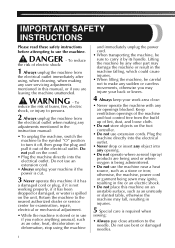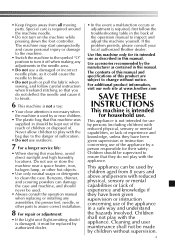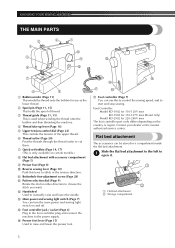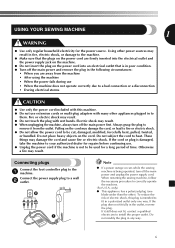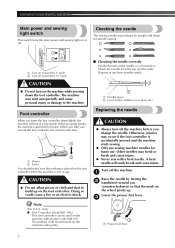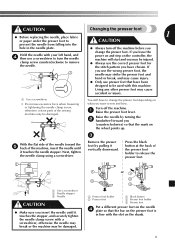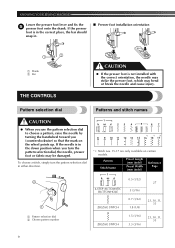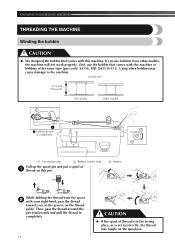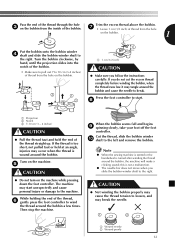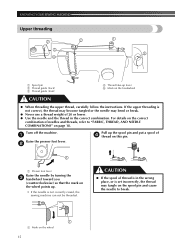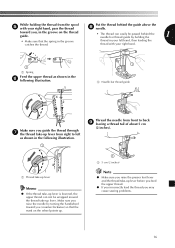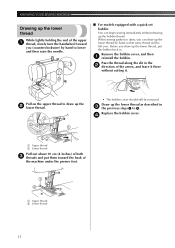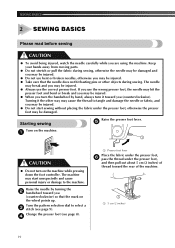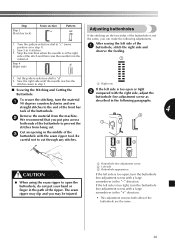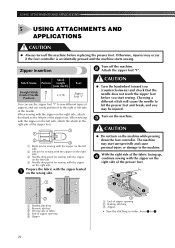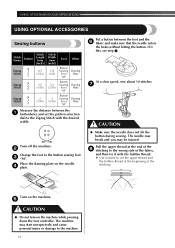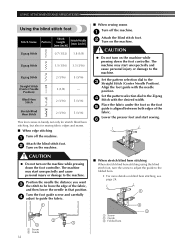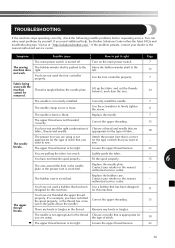Brother International JX2517 Support Question
Find answers below for this question about Brother International JX2517.Need a Brother International JX2517 manual? We have 2 online manuals for this item!
Question posted by pjpruitt91 on February 9th, 2016
Machine Stops Sewing As I Press Pedal And Hand Wheel Keep S Turning Why
It stops sewing even if I keep pedal pressed but the handwheel keeps turning?
Current Answers
Answer #1: Posted by TommyKervz on February 10th, 2016 12:55 AM
Click here for troubleshooting tips.
Related Brother International JX2517 Manual Pages
Similar Questions
Winder Tire
Brother JX2517 :Where can I find a winder tire? What is the part number for the winder tire? Is ther...
Brother JX2517 :Where can I find a winder tire? What is the part number for the winder tire? Is ther...
(Posted by rs100k 1 year ago)
Hand Wheel Wont Turn Freely On Brother Cs6000i
(Posted by bzflaninur 9 years ago)
Where Is A Parts Guide Or Service Manual For Brother Jx2517 Sewing Machine?
the inside of my brother JX2517 sewing machine broke. Its a plastic piece,gear, at end by the needle...
the inside of my brother JX2517 sewing machine broke. Its a plastic piece,gear, at end by the needle...
(Posted by Discogypsy 9 years ago)
Tension Adjustment On The Brother Sewing Machine #jx5217?
How do you adjust the tension on the Brother Sewine Machine #JX5217?
How do you adjust the tension on the Brother Sewine Machine #JX5217?
(Posted by flokay8 10 years ago)
Hand Wheel Not Moving On Ls 2000
My hand wheel doesn't want to move when I depress the foot control. It is also diffiult to move my h...
My hand wheel doesn't want to move when I depress the foot control. It is also diffiult to move my h...
(Posted by anettka 11 years ago)