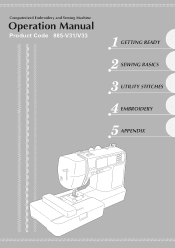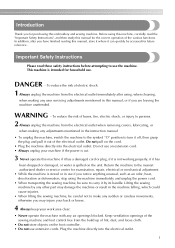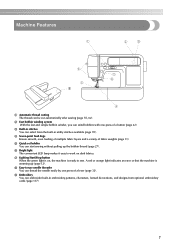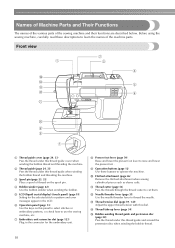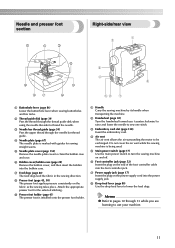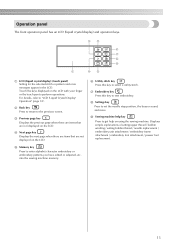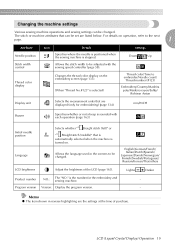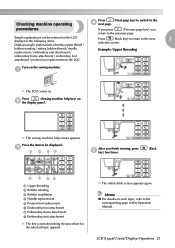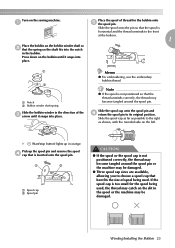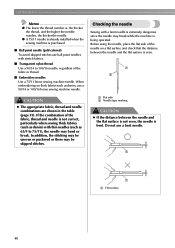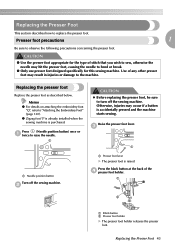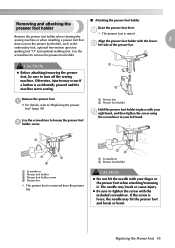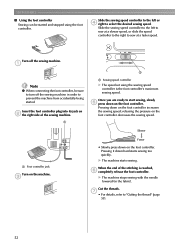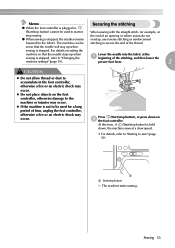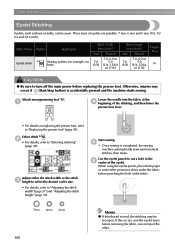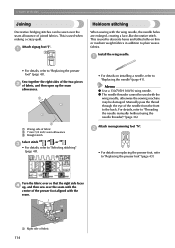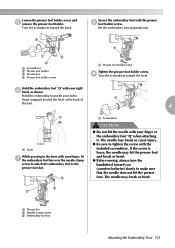Brother International SE 350 Support Question
Find answers below for this question about Brother International SE 350 - Compact Sewing & Embroidery Combo Machine.Need a Brother International SE 350 manual? We have 2 online manuals for this item!
Question posted by btm4454 on February 26th, 2023
Monogram
How do I set my SE 350 Brother machine to do a monogram
Current Answers
Answer #1: Posted by SonuKumar on February 27th, 2023 7:46 AM
Please respond to my effort to provide you with the best possible solution by using the "Acceptable Solution" and/or the "Helpful" buttons when the answer has proven to be helpful.
Regards,
Sonu
Your search handyman for all e-support needs!!
Related Brother International SE 350 Manual Pages
Similar Questions
I Need To Purchase The Embroidery Arm Is It Available?
(Posted by srogers198 2 years ago)
What Are The Normal Settings For A Brother Lx2500 Sewing Machine
(Posted by vavBonmp1 10 years ago)
Setting Tension On Brother Ls-2125 Sewing Machine
Top stitch is fine, but bottom thread is very loose.
Top stitch is fine, but bottom thread is very loose.
(Posted by Anonymous-121888 10 years ago)
Embroidery Unit
My SE350 does not recognize when I attach the embroidery unit
My SE350 does not recognize when I attach the embroidery unit
(Posted by wgbecker 11 years ago)
Is There An Attachable Quilting Table For This Machine
(Posted by BGrahn58 12 years ago)