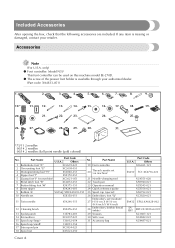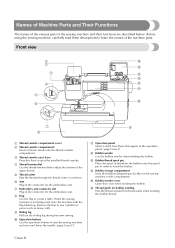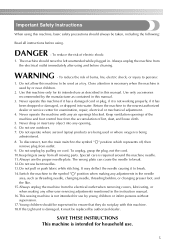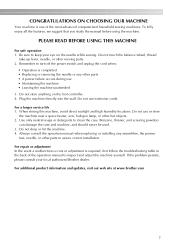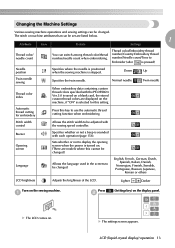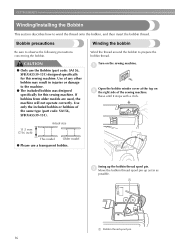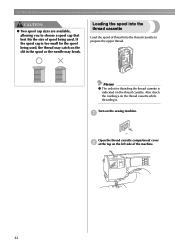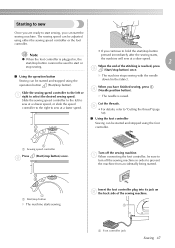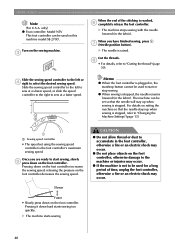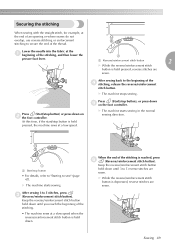Brother International SE-270D Support Question
Find answers below for this question about Brother International SE-270D.Need a Brother International SE-270D manual? We have 5 online manuals for this item!
Question posted by Jackyoh01 on June 16th, 2021
How To Open Case
Current Answers
Answer #1: Posted by techyagent on June 16th, 2021 1:28 PM
https://www.fixya.com/support/t25338906-piece_plug_in_foot_controller_pedal
Thanks
Techygirl
Answer #2: Posted by SonuKumar on June 16th, 2021 6:21 PM
https://www.fixya.com/support/t25338906-piece_plug_in_foot_controller_pedal
https://support.brother.com/g/b/manualtop.aspx?c=us_ot&lang=en&prod=hf_se270deus
https://www.youtube.com/watch?v=x1mr3v86FXM
Please respond to my effort to provide you with the best possible solution by using the "Acceptable Solution" and/or the "Helpful" buttons when the answer has proven to be helpful.
Regards,
Sonu
Your search handyman for all e-support needs!!
Related Brother International SE-270D Manual Pages
Similar Questions
I need a repair manual for the Brother SE270D Embroidery/Sewing Machine, to fix error F05. The cost ...
I need user manual BROTHER computerized sewing machine model no ZZ3_B894NO. 20419363 .
Please help me... i only received this machine a week now, first it work well then it start making a...