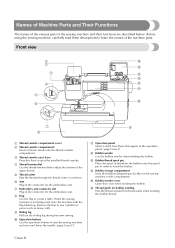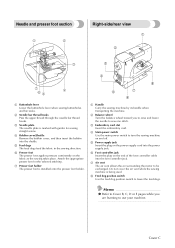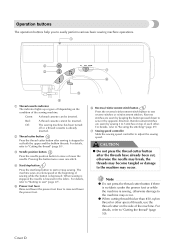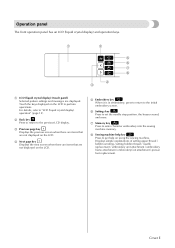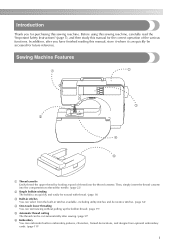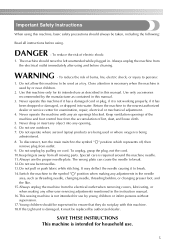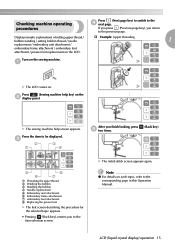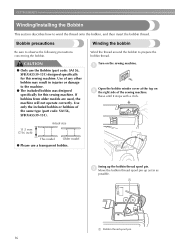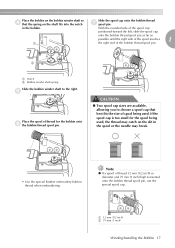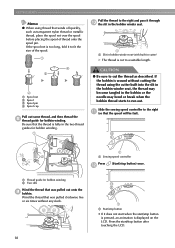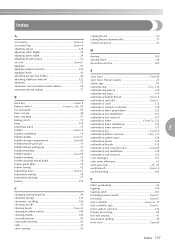Brother International SE-270D Support Question
Find answers below for this question about Brother International SE-270D.Need a Brother International SE-270D manual? We have 5 online manuals for this item!
Question posted by kelloggearleenejerry5152 on April 3rd, 2018
Spring Came Of Bobbin Winder. Where/how Does It Go Back On?
Even if I could get a good picture of where it goes. Thank you for your assistance
Current Answers
Answer #1: Posted by waelsaidani1 on April 3rd, 2018 11:18 PM
Please refer here for pictorial placement of the spring: http://support.brother.com/g/b/faqend.aspx?c=us&lang=en&prod=hf_ex660eus&faqid=faqh00000438_002
Related Brother International SE-270D Manual Pages
Similar Questions
Where Can I Find The Part Number For The Bobbin Cover? Brother Sewing Machine Mo
brother sewing machine model #XM3700.
brother sewing machine model #XM3700.
(Posted by tanyabligh 6 years ago)
I Need A Repair Manual For The Se270d Embroidery/sewing Machine. Error F05
I need a repair manual for the Brother SE270D Embroidery/Sewing Machine, to fix error F05. The cost ...
I need a repair manual for the Brother SE270D Embroidery/Sewing Machine, to fix error F05. The cost ...
(Posted by romaplovell 10 years ago)
User Manual Brother Computrized Sewing Machine Zz3 _b894
I need user manual BROTHER computerized sewing machine model no ZZ3_B894NO. 20419363 .
I need user manual BROTHER computerized sewing machine model no ZZ3_B894NO. 20419363 .
(Posted by malikmaliks 10 years ago)
Brother Emboridery & Sewing Machine Se 400
Please help me... i only received this machine a week now, first it work well then it start making a...
Please help me... i only received this machine a week now, first it work well then it start making a...
(Posted by natashap4 10 years ago)
My White Bobbin Thread Is Sewing On The Top. Can't See The Top Color Thread.
I have the Brother HE1 embroidery machine. I've made 3 perfect designs with no problem. I just attem...
I have the Brother HE1 embroidery machine. I've made 3 perfect designs with no problem. I just attem...
(Posted by sarahnjamie106 11 years ago)