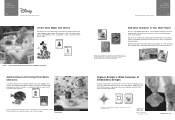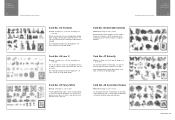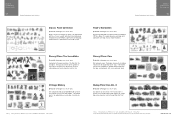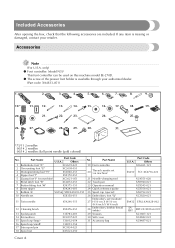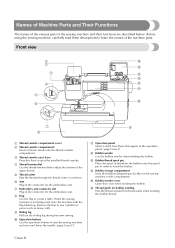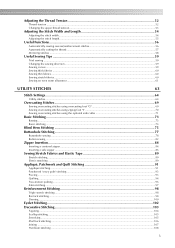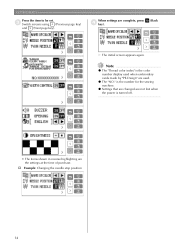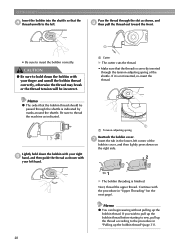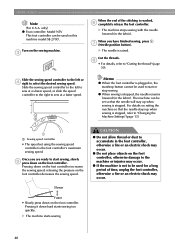Brother International SE-270D Support Question
Find answers below for this question about Brother International SE-270D.Need a Brother International SE-270D manual? We have 5 online manuals for this item!
Question posted by sarahnjamie106 on February 13th, 2013
My White Bobbin Thread Is Sewing On The Top. Can't See The Top Color Thread.
I have the Brother HE1 embroidery machine. I've made 3 perfect designs with no problem. I just attempted a new design and the white bobbin thread sews on the top of the colored thread. I didn't change any settings. How can I fix this?
Current Answers
Related Brother International SE-270D Manual Pages
Similar Questions
How To Thread A Brother Disney Embroidery Machine Se270d To A Computer
(Posted by KEdiego 9 years ago)
I Need A Repair Manual For The Se270d Embroidery/sewing Machine. Error F05
I need a repair manual for the Brother SE270D Embroidery/Sewing Machine, to fix error F05. The cost ...
I need a repair manual for the Brother SE270D Embroidery/Sewing Machine, to fix error F05. The cost ...
(Posted by romaplovell 10 years ago)
Brother 950d Embroidery Sewing Machine
Having trouble with the threads connecting to form a pattern and finishing the details, cleaned out ...
Having trouble with the threads connecting to form a pattern and finishing the details, cleaned out ...
(Posted by billnrose 10 years ago)
I Do I Fix Bobbin Thread Not Catching And Making A Noise While Trying To Sew?
(Posted by pdawg 10 years ago)