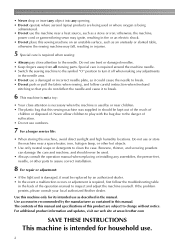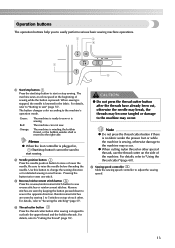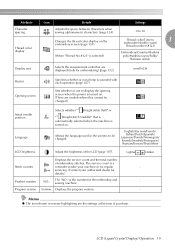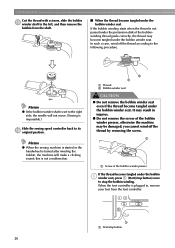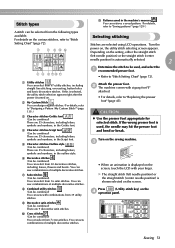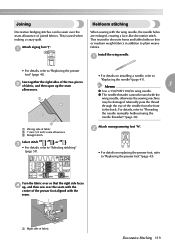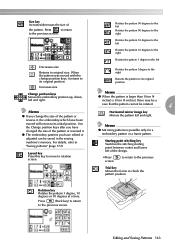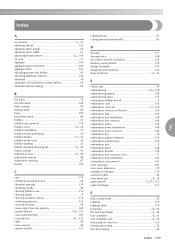Brother International Innov-ís 950D Support Question
Find answers below for this question about Brother International Innov-ís 950D.Need a Brother International Innov-ís 950D manual? We have 3 online manuals for this item!
Question posted by billnrose on February 17th, 2014
Brother 950d Embroidery Sewing Machine
Having trouble with the threads connecting to form a pattern and finishing the details, cleaned out the bobbin and replaced bobbin and reset the top thread but continues to happen. Second question with this trouble I lost the pattern sequience is there a way I can reset the machine to the place it stopped working. Thank you
Current Answers
Related Brother International Innov-ís 950D Manual Pages
Similar Questions
I Need A Repair Manual For The Se270d Embroidery/sewing Machine. Error F05
I need a repair manual for the Brother SE270D Embroidery/Sewing Machine, to fix error F05. The cost ...
I need a repair manual for the Brother SE270D Embroidery/Sewing Machine, to fix error F05. The cost ...
(Posted by romaplovell 10 years ago)
Brothers Nx-600 Sewing Machine Service/repair Manual
I am looking for the service/repair manual for the Brothers NX-600 sewing machine.
I am looking for the service/repair manual for the Brothers NX-600 sewing machine.
(Posted by Anonymous-125326 10 years ago)
How To Back Up A Few Stitches In An Embroidery Pattern After Changing Bobbin
My bobbin thread has run out and I need to take off the embroidery unit and put in a re-loaded bobbi...
My bobbin thread has run out and I need to take off the embroidery unit and put in a re-loaded bobbi...
(Posted by cathydawson47 11 years ago)
Change Needle
I am just learning and how do you get the new needle into the mchine ...help !!!
I am just learning and how do you get the new needle into the mchine ...help !!!
(Posted by shawnylou 11 years ago)
I'm Having A Lot Of Trouble Changing The Needle On My Innov 950d.
(Posted by marilensjunkmail 11 years ago)