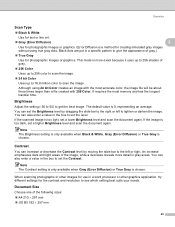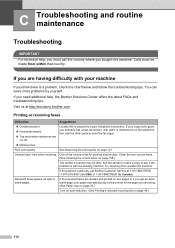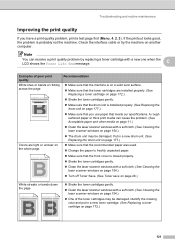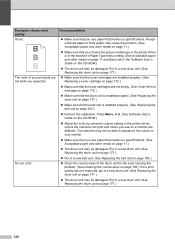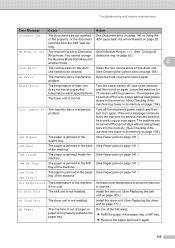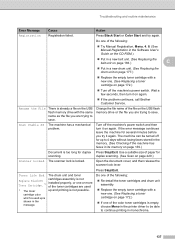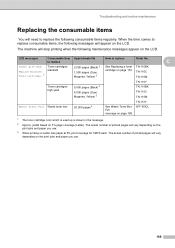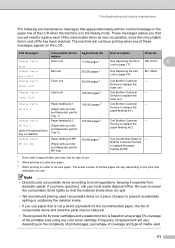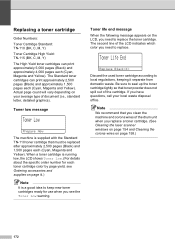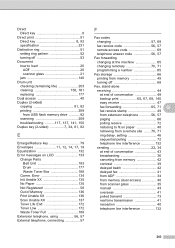Brother International 9840CDW - Color Laser - All-in-One Support and Manuals
Get Help and Manuals for this Brother International item

View All Support Options Below
Free Brother International 9840CDW manuals!
Problems with Brother International 9840CDW?
Ask a Question
Free Brother International 9840CDW manuals!
Problems with Brother International 9840CDW?
Ask a Question
Most Recent Brother International 9840CDW Questions
Error In Brother Mfc 9840cdw: Display Unable Print 2a
Unable print 2A
Unable print 2A
(Posted by mikhailkohen 9 years ago)
How To Reset Brother Mfc 9840cdw Copier When It Says To Replace Laser
(Posted by gotzbasd 9 years ago)
Mfc 9840 Cdw Doesn't Print Left Side Of Paper
I have changed the drum; cartridges... it only has 3000 copies on this machine... I am at a loss.
I have changed the drum; cartridges... it only has 3000 copies on this machine... I am at a loss.
(Posted by cathygellatly 10 years ago)
Squeeky Sound
my Brother MFC 9840 CDW makes a squeeky sound when printing
my Brother MFC 9840 CDW makes a squeeky sound when printing
(Posted by tduran 10 years ago)
Brother International 9840CDW Videos
Popular Brother International 9840CDW Manual Pages
Brother International 9840CDW Reviews
We have not received any reviews for Brother International yet.