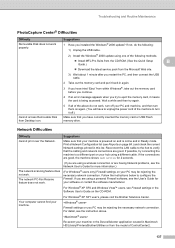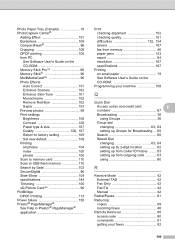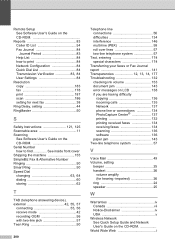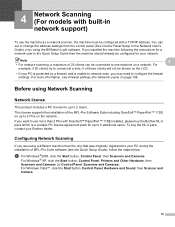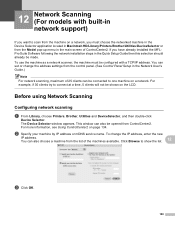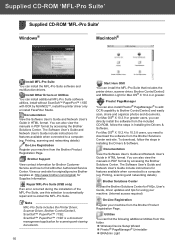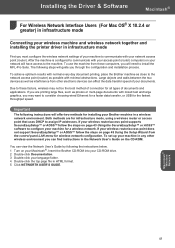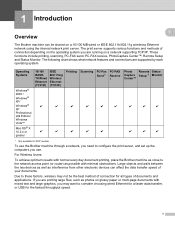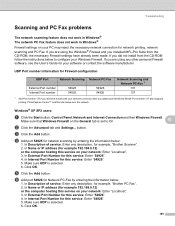Brother International MFC 685CW - Color Inkjet - All-in-One Support and Manuals
Get Help and Manuals for this Brother International item

View All Support Options Below
Free Brother International MFC 685CW manuals!
Problems with Brother International MFC 685CW?
Ask a Question
Free Brother International MFC 685CW manuals!
Problems with Brother International MFC 685CW?
Ask a Question
Most Recent Brother International MFC 685CW Questions
Brother Mfc 685cw Won't Print Correctly
(Posted by Eshagen 9 years ago)
Brother Mfc-685cw Won't Scan
(Posted by tkb1novara 9 years ago)
Brother Mfc 685cw Won't Print Wirelessly
(Posted by bemel1 9 years ago)
Brother Mfc 685 Cw Scanner Wont Scan After Removal Of Paper Jam In The Roller
(Posted by brcoo 9 years ago)
Mfc-685cw Won't Print Black
(Posted by zachsayes 9 years ago)
Popular Brother International MFC 685CW Manual Pages
Brother International MFC 685CW Reviews
We have not received any reviews for Brother International yet.