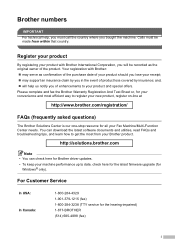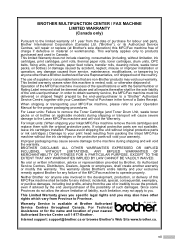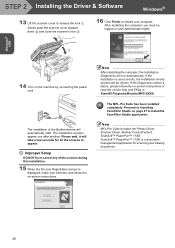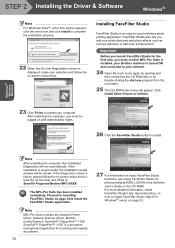Brother International MFC 685CW Support Question
Find answers below for this question about Brother International MFC 685CW - Color Inkjet - All-in-One.Need a Brother International MFC 685CW manual? We have 4 online manuals for this item!
Question posted by brcoo on August 17th, 2014
Brother Mfc 685 Cw Scanner Wont Scan After Removal Of Paper Jam In The Roller
The person who posted this question about this Brother International product did not include a detailed explanation. Please use the "Request More Information" button to the right if more details would help you to answer this question.
Current Answers
Related Brother International MFC 685CW Manual Pages
Similar Questions
Brother Mfc-685cw Won't Scan
(Posted by tkb1novara 9 years ago)
How To Remove Paper Jam From Brother Mfc 7360n
(Posted by coconms 9 years ago)
How To Clear Memory On Brother Mfc-685cw
(Posted by Legrsm 10 years ago)
Brother Mfc 685cw
can this model be used with mac 10.8.2 and if so how do I download the drivers? Peter Anderson
can this model be used with mac 10.8.2 and if so how do I download the drivers? Peter Anderson
(Posted by peter75802 11 years ago)
Brother Mfc-j5910dw Printer Scanner Driver
can't find the scanner driver for the Brother MFC-J5910DW printer. The full download package didn't ...
can't find the scanner driver for the Brother MFC-J5910DW printer. The full download package didn't ...
(Posted by smlandau1 11 years ago)