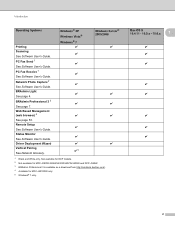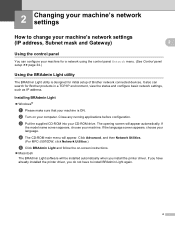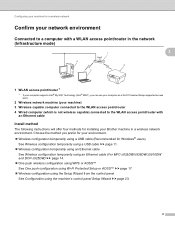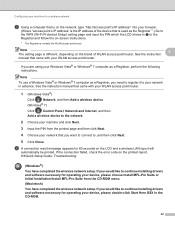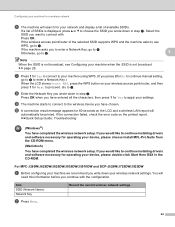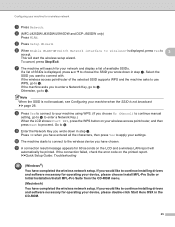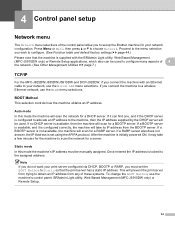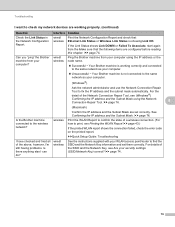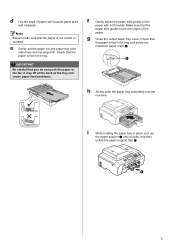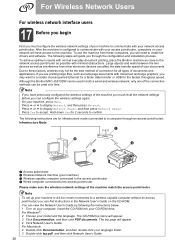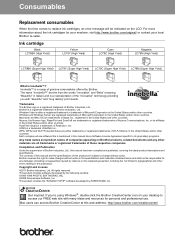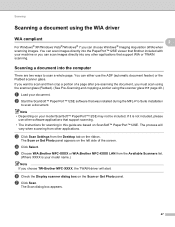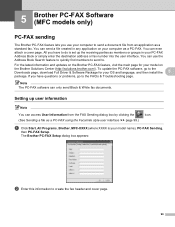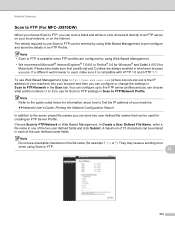Brother International MFC-J5910DW Support and Manuals
Get Help and Manuals for this Brother International item

View All Support Options Below
Free Brother International MFC-J5910DW manuals!
Problems with Brother International MFC-J5910DW?
Ask a Question
Free Brother International MFC-J5910DW manuals!
Problems with Brother International MFC-J5910DW?
Ask a Question
Most Recent Brother International MFC-J5910DW Questions
I Need To Return A Cartridge
(Posted by MPOLLARD 9 years ago)
How To Setup Wirelessly Mfc-j5910dw
(Posted by Copalso 9 years ago)
How To Remove Printer Head From Brother Mfc-j5910dw
(Posted by darklhrese 9 years ago)
How To Wireless Connect My Brother Mfc-j5910dw For Ipad Printing
(Posted by khari 9 years ago)
Can You Use Other Ink Cartridges In Brother Mfc-j5910dw
(Posted by pallncoag 9 years ago)
Brother International MFC-J5910DW Videos
Popular Brother International MFC-J5910DW Manual Pages
Brother International MFC-J5910DW Reviews
We have not received any reviews for Brother International yet.