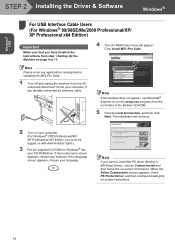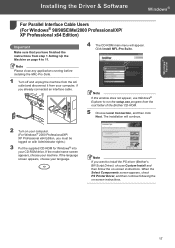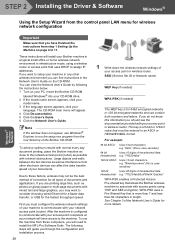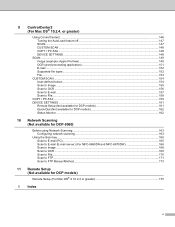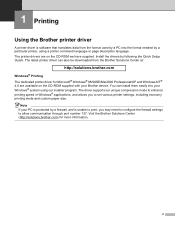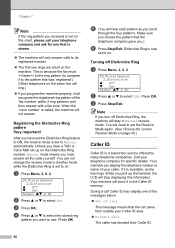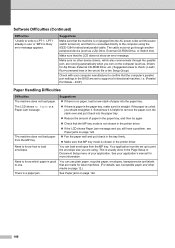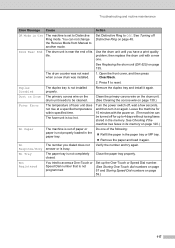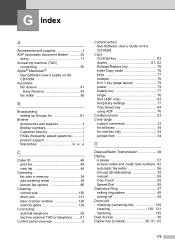Brother International MFC 8870DW - B/W Laser - All-in-One Support and Manuals
Get Help and Manuals for this Brother International item

View All Support Options Below
Free Brother International MFC 8870DW manuals!
Problems with Brother International MFC 8870DW?
Ask a Question
Free Brother International MFC 8870DW manuals!
Problems with Brother International MFC 8870DW?
Ask a Question
Most Recent Brother International MFC 8870DW Questions
Signal Of Replace Fuser
How To Trouble Shoot The Signal Of Replace Fuser fm Mfc 8870dw? Or To Reset The Signal?
How To Trouble Shoot The Signal Of Replace Fuser fm Mfc 8870dw? Or To Reset The Signal?
(Posted by llee58754 9 years ago)
Where Is The Drum? I Have To Remove It And Reset
(Posted by christine69299 9 years ago)
On A Mfc 8870 Dw How To Reset Laser Counter
(Posted by roukrisroc 9 years ago)
How To Replace Brother Mfc 8870dw Pf Kit
(Posted by sam00rpanic 10 years ago)
Macos Printer Driver For Mfc 9050
(Posted by benvankroonenburg 10 years ago)
Popular Brother International MFC 8870DW Manual Pages
Brother International MFC 8870DW Reviews
We have not received any reviews for Brother International yet.