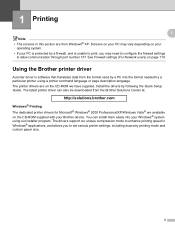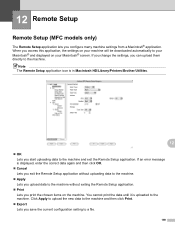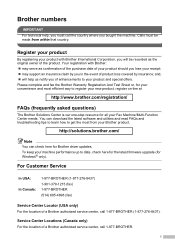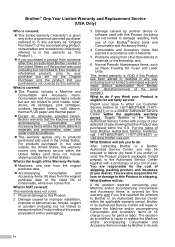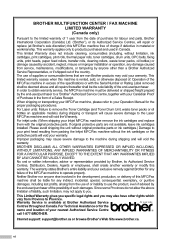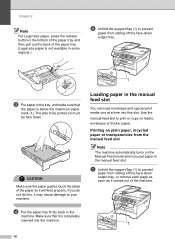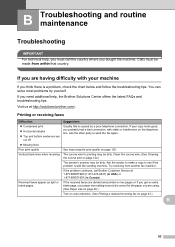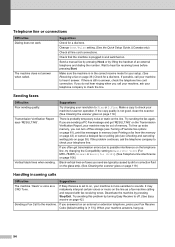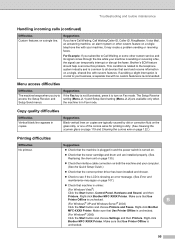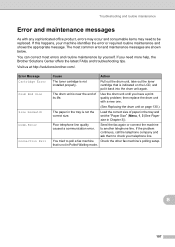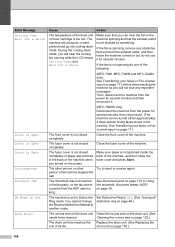Brother International MFC 7340 - B/W Laser - All-in-One Support and Manuals
Get Help and Manuals for this Brother International item

View All Support Options Below
Free Brother International MFC 7340 manuals!
Problems with Brother International MFC 7340?
Ask a Question
Free Brother International MFC 7340 manuals!
Problems with Brother International MFC 7340?
Ask a Question
Most Recent Brother International MFC 7340 Questions
I Want To Print My Document. But It Is Saying Manual Feed Insert Paper ..why?
i want to print my document. but it is saying manual feed insert paper ..why? plz give me the soluti...
i want to print my document. but it is saying manual feed insert paper ..why? plz give me the soluti...
(Posted by pawanthapa22 8 years ago)
Recycle Cartridge
do you still recycle the old used cartridges for MFC-7340? and if so how?
do you still recycle the old used cartridges for MFC-7340? and if so how?
(Posted by mvrbka 8 years ago)
What Causes Horizontal Line Win Faxing On A Brother Mfc-7340
(Posted by dtfai 9 years ago)
Brother International MFC 7340 Videos
Popular Brother International MFC 7340 Manual Pages
Brother International MFC 7340 Reviews
We have not received any reviews for Brother International yet.