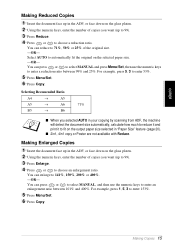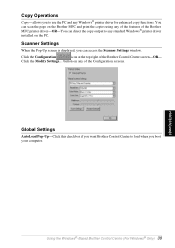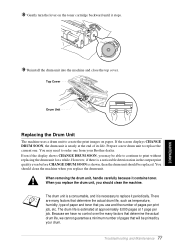Brother International MFC 9160 - B/W Laser - All-in-One Support and Manuals
Get Help and Manuals for this Brother International item

View All Support Options Below
Free Brother International MFC 9160 manuals!
Problems with Brother International MFC 9160?
Ask a Question
Free Brother International MFC 9160 manuals!
Problems with Brother International MFC 9160?
Ask a Question
Most Recent Brother International MFC 9160 Questions
Driver For Mfc 9160
I need a dreiver for Brother MFC 9160 under Windows7 (64bit)
I need a dreiver for Brother MFC 9160 under Windows7 (64bit)
(Posted by klausweihrauch 10 years ago)
Brother Mfc-9160 : How To Scan In Windows 7 ?
Brother MFC-9160 :in Windows 7: no problem to print. But which software should I use for scanning ? ...
Brother MFC-9160 :in Windows 7: no problem to print. But which software should I use for scanning ? ...
(Posted by geertbaekelandt 11 years ago)
Bad Copies
My Brother laser printer mfc9160 doesn't print very well any longer.Pages turn out messy. I have - ...
My Brother laser printer mfc9160 doesn't print very well any longer.Pages turn out messy. I have - ...
(Posted by kristinlange 11 years ago)
Brother International MFC 9160 Videos
Popular Brother International MFC 9160 Manual Pages
Brother International MFC 9160 Reviews
We have not received any reviews for Brother International yet.