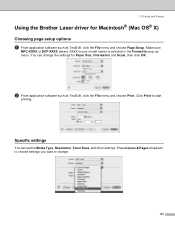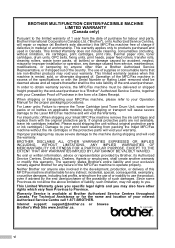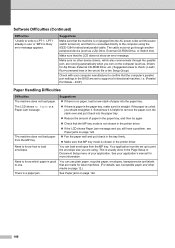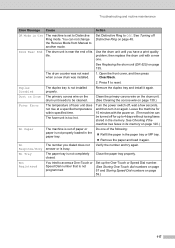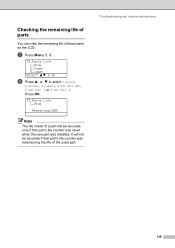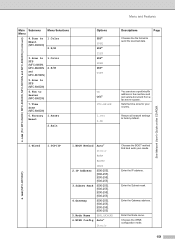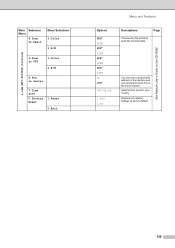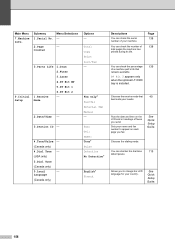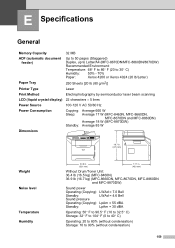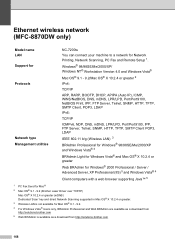Brother International MFC 8870DW Support Question
Find answers below for this question about Brother International MFC 8870DW - B/W Laser - All-in-One.Need a Brother International MFC 8870DW manual? We have 3 online manuals for this item!
Question posted by roukrisroc on May 22nd, 2014
On A Mfc 8870 Dw How To Reset Laser Counter
The person who posted this question about this Brother International product did not include a detailed explanation. Please use the "Request More Information" button to the right if more details would help you to answer this question.
Current Answers
Related Brother International MFC 8870DW Manual Pages
Similar Questions
Where Is The Drum? I Have To Remove It And Reset
(Posted by christine69299 9 years ago)
How To Replace Brother Mfc 8870dw Pf Kit
(Posted by sam00rpanic 10 years ago)
Macos Printer Driver For Mfc 9050
(Posted by benvankroonenburg 10 years ago)
How Reset Laser Unit Code
How to reset Laser Unit and Fuser Unit codes
How to reset Laser Unit and Fuser Unit codes
(Posted by info22473 11 years ago)
Reset Drum Counter
we replaced our machine with a new drum. how do we reset drum counter?
we replaced our machine with a new drum. how do we reset drum counter?
(Posted by info86220 12 years ago)