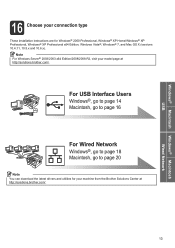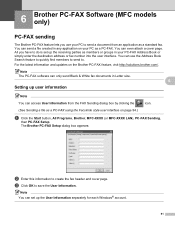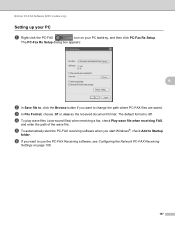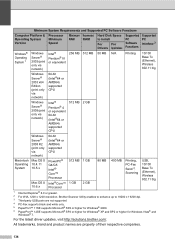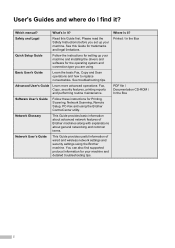Brother International MFC-7460DN Support and Manuals
Get Help and Manuals for this Brother International item

View All Support Options Below
Free Brother International MFC-7460DN manuals!
Problems with Brother International MFC-7460DN?
Ask a Question
Free Brother International MFC-7460DN manuals!
Problems with Brother International MFC-7460DN?
Ask a Question
Most Recent Brother International MFC-7460DN Questions
Mfc7460dn Ppd File
I need the *.ppd file for the above printer to be able to install it under Linus Manjaro. It would b...
I need the *.ppd file for the above printer to be able to install it under Linus Manjaro. It would b...
(Posted by ditotribut 2 years ago)
How Do I Change The Time From Military To Civilian On My Brother Mfc 7460n Fax M
How do I change the time from Military to Civilian on my MFC 7460N Fax Machein?
How do I change the time from Military to Civilian on my MFC 7460N Fax Machein?
(Posted by amy12031 8 years ago)
How To Scan Mfc 7860dw Into 1 File
(Posted by sokbeki 9 years ago)
How To Setup Ftp Scan Profile On Brother Mfc-7460dn
(Posted by maluisma 9 years ago)
How To Operate Brother Model 7460
(Posted by okeyri 9 years ago)
Brother International MFC-7460DN Videos
Popular Brother International MFC-7460DN Manual Pages
Brother International MFC-7460DN Reviews
We have not received any reviews for Brother International yet.