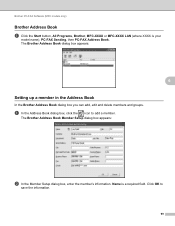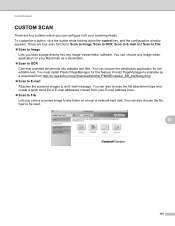Brother International MFC-7460DN Support Question
Find answers below for this question about Brother International MFC-7460DN.Need a Brother International MFC-7460DN manual? We have 5 online manuals for this item!
Question posted by ditotribut on March 16th, 2022
Mfc7460dn Ppd File
I need the *.ppd file for the above printer to be able to install it under Linus Manjaro. It would be nice if you could send me these. An installation, as with e.g. Linux Mint, Ubunto, of the printer is not possible.
Current Answers
Answer #1: Posted by SonuKumar on March 16th, 2022 7:23 AM
https://forum.manjaro.org/t/brother-printer-network-support-install-and-setup/31738
https://help.brother-usa.com/app/answers/detail/a_id/166569/~/unable-to-install-manjaro---linux
Please respond to my effort to provide you with the best possible solution by using the "Acceptable Solution" and/or the "Helpful" buttons when the answer has proven to be helpful.
Regards,
Sonu
Your search handyman for all e-support needs!!
Related Brother International MFC-7460DN Manual Pages
Similar Questions
Mfc-7460dn How To Print Both Sides
(Posted by Travcarlso 9 years ago)
Is Brother Mfc-9325cw An Airprint Supported Printer
(Posted by maggknukk 9 years ago)
Where Is The Low Toner Indicator On The Mfc 7460dn
(Posted by dayzetser 10 years ago)
How To Stop My Model Mfc-7460dn From Making Vertical Lines On Paper
(Posted by wawsupervisor 11 years ago)
Brother Cd Mfc-j415w Need To Download So That I Can Use My Wf Printer I Have Los
(Posted by lbosman 12 years ago)