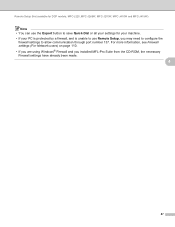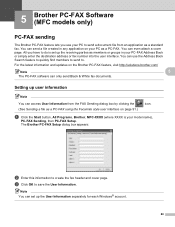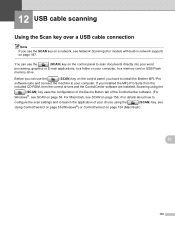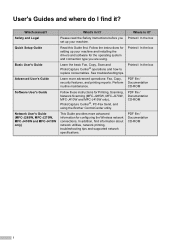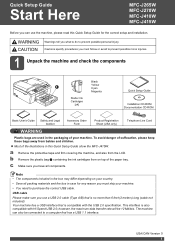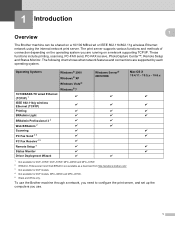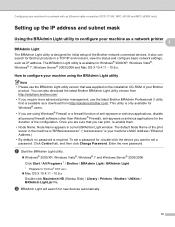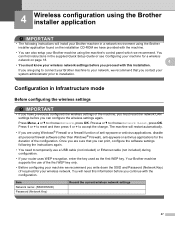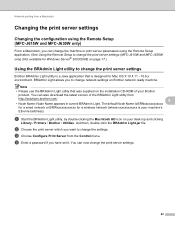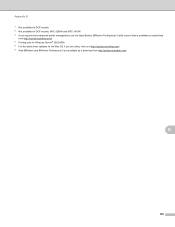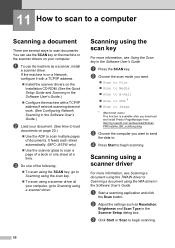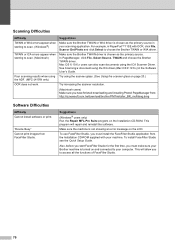Brother International MFC-J415w Support Question
Find answers below for this question about Brother International MFC-J415w.Need a Brother International MFC-J415w manual? We have 10 online manuals for this item!
Question posted by lbosman on November 25th, 2011
Brother Cd Mfc-j415w Need To Download So That I Can Use My Wf Printer I Have Los
The person who posted this question about this Brother International product did not include a detailed explanation. Please use the "Request More Information" button to the right if more details would help you to answer this question.
Current Answers
Answer #1: Posted by kcmjr on November 26th, 2011 12:46 AM
You can download all files and drivers from the CD from this link:
Licenses & Certifications: Microsoft, Cisco, VMware, Novell, FCC RF & Amateur Radio licensed.
Related Brother International MFC-J415w Manual Pages
Similar Questions
My Brother International Mfc-j4510dw. Will Not Turn On.
My Brother International MFC-J4510DW. will not turn on.
My Brother International MFC-J4510DW. will not turn on.
(Posted by nile012 8 years ago)
Can Brother Model Mfc-j430w Inkjet Multi-function Center Printer Be Installed
without using fax/phone line
without using fax/phone line
(Posted by ulSa 9 years ago)
What Driver Do You Use With The Brother Mfc-j415w Printer For A Mac
(Posted by darkmrcjud 9 years ago)
Connecting Mac Book Pro To Brother Mfc J415w
Hi, I cant seem to be able to connect my Mac Book Pro (retina)to my Brother MFC j415w wireless print...
Hi, I cant seem to be able to connect my Mac Book Pro (retina)to my Brother MFC j415w wireless print...
(Posted by carkasian 11 years ago)