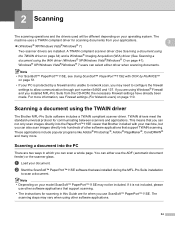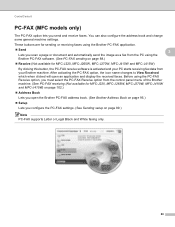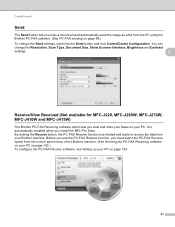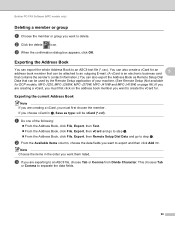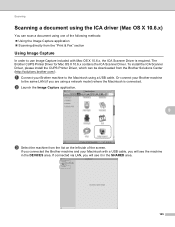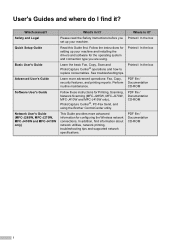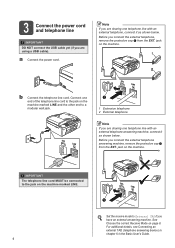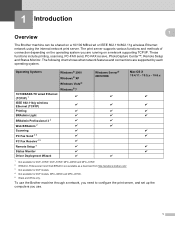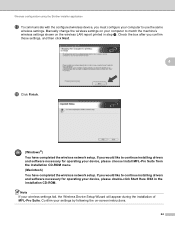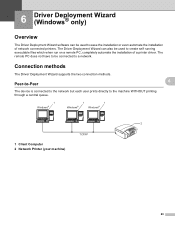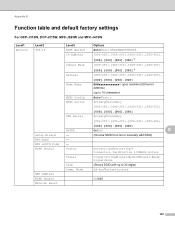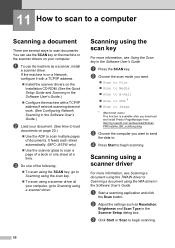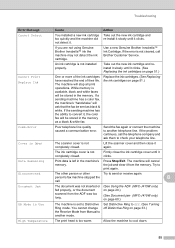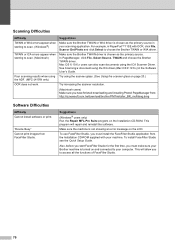Brother International MFC-J415w Support Question
Find answers below for this question about Brother International MFC-J415w.Need a Brother International MFC-J415w manual? We have 10 online manuals for this item!
Question posted by carkasian on March 20th, 2013
Connecting Mac Book Pro To Brother Mfc J415w
Current Answers
Answer #1: Posted by RathishC on March 20th, 2013 6:06 AM
I would recommend clicking the below mentioned link to download the software for Brother MFC-J415Wprinter:
Please select the Operating System you are using and download the software.
Hope this helps.
Thanks & Regards
Rathish C
#iworkfordell