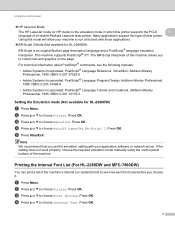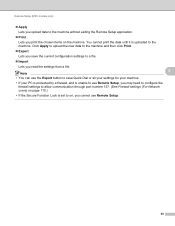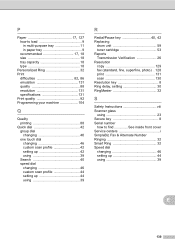Brother International MFC-7860DW Support and Manuals
Get Help and Manuals for this Brother International item

View All Support Options Below
Free Brother International MFC-7860DW manuals!
Problems with Brother International MFC-7860DW?
Ask a Question
Free Brother International MFC-7860DW manuals!
Problems with Brother International MFC-7860DW?
Ask a Question
Most Recent Brother International MFC-7860DW Questions
Duplex Scanning
how to do duplex scanning on my Brother MFC-7860DW
how to do duplex scanning on my Brother MFC-7860DW
(Posted by dhgehanisaga 9 months ago)
Please What Can Be Done To A Brother Mfc 7860dw Printer Passworded
(Posted by danamendu 1 year ago)
Not Able To Open Control Center 4
(Posted by anitamahima 9 years ago)
Can I Override A Drum Replacement Warning On My Mfc-7860dw Printer?
Can I Override A Drum Replacement Warning On My Mfc-7860dw Printer
Can I Override A Drum Replacement Warning On My Mfc-7860dw Printer
(Posted by lcguillot 9 years ago)
Replace Drum Message
I replaced both the drum and toner cartridge but keep getting replace drum message and cannot print
I replaced both the drum and toner cartridge but keep getting replace drum message and cannot print
(Posted by drysdaleja 9 years ago)
Brother International MFC-7860DW Videos

XP - Setup my Wireless Brother inkjet All-in-one with a router that uses security. MFC-7860DW
Duration: 5:30
Total Views: 1,086
Duration: 5:30
Total Views: 1,086

Multifuncional Inalámbrico Láser a Color Compacto | MFC-7860DW de Brother
Duration: 2:36
Total Views: 991
Duration: 2:36
Total Views: 991
Popular Brother International MFC-7860DW Manual Pages
Brother International MFC-7860DW Reviews
We have not received any reviews for Brother International yet.