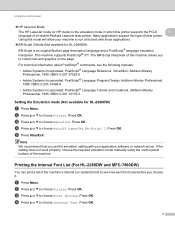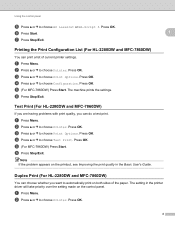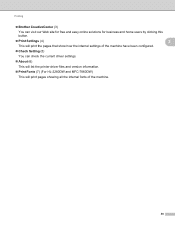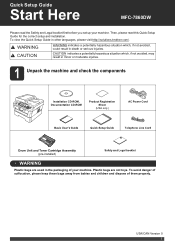Brother International MFC-7860DW Support Question
Find answers below for this question about Brother International MFC-7860DW.Need a Brother International MFC-7860DW manual? We have 5 online manuals for this item!
Question posted by lcguillot on February 7th, 2015
Can I Override A Drum Replacement Warning On My Mfc-7860dw Printer?
Can I Override A Drum Replacement Warning On My Mfc-7860dw Printer
Current Answers
Answer #1: Posted by waelsaidani1 on February 10th, 2015 9:33 AM
Hello to solve this problem, refer here: http://www.brother-usa.com/FAQs/Solution.aspx?FAQID=200000042442&ProductID=MFC7220&Keyword=#.VNshPFLwBJE
Related Brother International MFC-7860DW Manual Pages
Similar Questions
How Often Do I Replace The Drum In Brother Mfc 7860dw
(Posted by JM17paul 9 years ago)
How Do I Clear The Replace Toner Message On A Brothers Mfc-7860dw Printer Once
the toner is replaced
the toner is replaced
(Posted by Richbrian 10 years ago)
Troubleshooting Brother Mfc-7860dw Printer Edges Of Copy Faded
When making copies, the edges of the pages are faded. Purchased new drum just a few months ago. Also...
When making copies, the edges of the pages are faded. Purchased new drum just a few months ago. Also...
(Posted by carylucas 10 years ago)
Brother Mfc 7860dw Printer How To Reset The Toner On Multifunction
(Posted by chevnanim 10 years ago)
How Can I Scan To Pdf From Brother Mfc-7860dw Printer/scanner/copier
(Posted by asefanov 12 years ago)