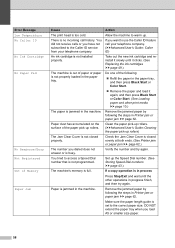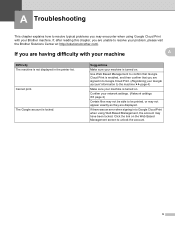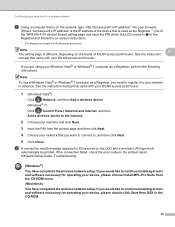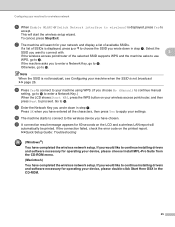Brother International MFC-J435W Support and Manuals
Get Help and Manuals for this Brother International item

View All Support Options Below
Free Brother International MFC-J435W manuals!
Problems with Brother International MFC-J435W?
Ask a Question
Free Brother International MFC-J435W manuals!
Problems with Brother International MFC-J435W?
Ask a Question
Most Recent Brother International MFC-J435W Questions
How Can We Get The Cleaning Ink Sponge Replace That Popped Out???
The sponge looks like thin weatherstripping and has come out in pieces -I don't believe we should to...
The sponge looks like thin weatherstripping and has come out in pieces -I don't believe we should to...
(Posted by fryreyesonly 6 years ago)
My Brother Mfc-j430w Will Not Scan, Gives Message- Out Of Memory, How Can I Cle
MFC-J430W will not scan- message out of memory appears, how can I clear the memory
MFC-J430W will not scan- message out of memory appears, how can I clear the memory
(Posted by keithtg2005 8 years ago)
Won't Feed Paper. Keeps Saying Reload And Push Start
(Posted by cemoore1 9 years ago)
Can't Get All In One To Print Envelopes
(Posted by Anonymous-146947 9 years ago)
Brother International MFC-J435W Videos

MFC-J435W How to setup my Wireless Brother MFC with a router that uses security for XP?
Duration: 4:37
Total Views: 7,511
Duration: 4:37
Total Views: 7,511
Popular Brother International MFC-J435W Manual Pages
Brother International MFC-J435W Reviews
 Brother International has a rating of 1.00 based upon 1 review.
Get much more information including the actual reviews and ratings that combined to make up the overall score listed above. Our reviewers
have graded the Brother International MFC-J435W based upon the following criteria:
Brother International has a rating of 1.00 based upon 1 review.
Get much more information including the actual reviews and ratings that combined to make up the overall score listed above. Our reviewers
have graded the Brother International MFC-J435W based upon the following criteria:
- Durability [1 rating]
- Cost Effective [1 rating]
- Quality [1 rating]
- Operate as Advertised [1 rating]
- Customer Service [1 rating]