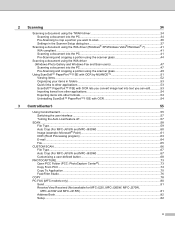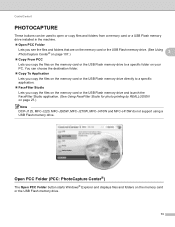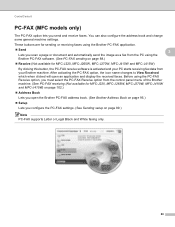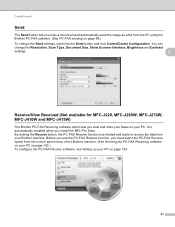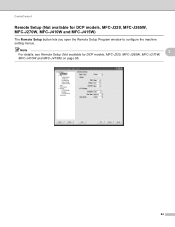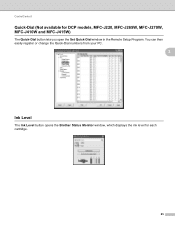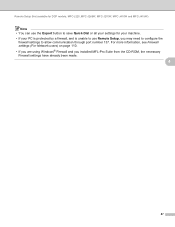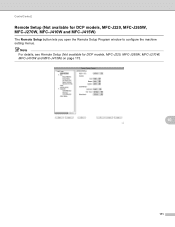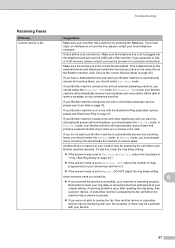Brother International MFC-J415w Support Question
Find answers below for this question about Brother International MFC-J415w.Need a Brother International MFC-J415w manual? We have 10 online manuals for this item!
Current Answers
Answer #1: Posted by BusterDoogen on April 12th, 2014 12:11 AM
This will reset the purge count value. Then the printer will restart, hopefully without the annoying cannot clean message.
I hope this is helpful to you!
Please respond to my effort to provide you with the best possible solution by using the "Acceptable Solution" and/or the "Helpful" buttons when the answer has proven to be helpful. Please feel free to submit further info for your question, if a solution was not provided. I appreciate the opportunity to serve you!
Related Brother International MFC-J415w Manual Pages
Similar Questions
Hi. My printer model is MFC-J220. This error "unable to init .4f" keeps appear and i cannot print. H...
MY PRINTER SHOWN THE SCREEN UNABLE TO INIT.4F PRINTER MODEL NO.DCP-J125
Hi, I cant seem to be able to connect my Mac Book Pro (retina)to my Brother MFC j415w wireless print...