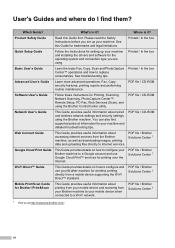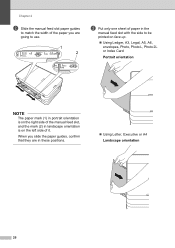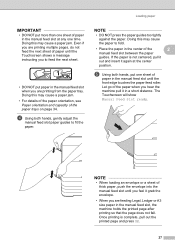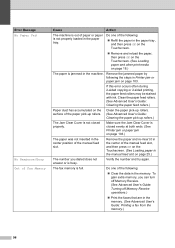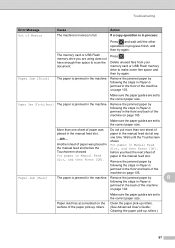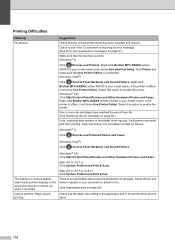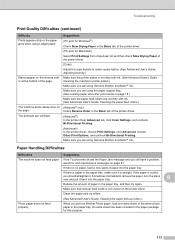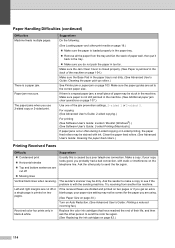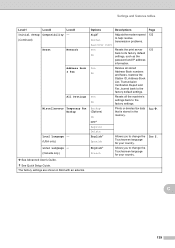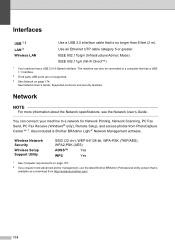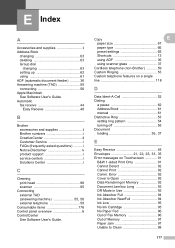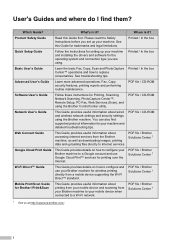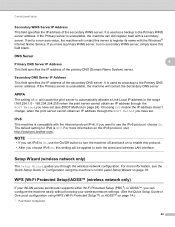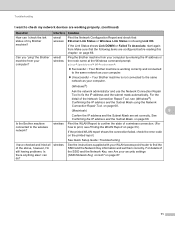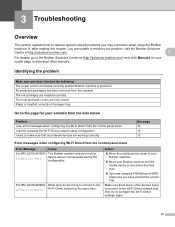Brother International MFC-J4510DW Support and Manuals
Get Help and Manuals for this Brother International item

View All Support Options Below
Free Brother International MFC-J4510DW manuals!
Problems with Brother International MFC-J4510DW?
Ask a Question
Free Brother International MFC-J4510DW manuals!
Problems with Brother International MFC-J4510DW?
Ask a Question
Most Recent Brother International MFC-J4510DW Questions
Brother Mfc-j4510dw Not Detecting New Oem Ink Cartridges
I've tried everything but I cannot get my brother printer to detect my ink cartridges. Please help! ...
I've tried everything but I cannot get my brother printer to detect my ink cartridges. Please help! ...
(Posted by bnbjtrain 6 years ago)
Printer Won't Turn On.
My printer won't turn on. It was working fine, but I shut it down because my electric was shut off f...
My printer won't turn on. It was working fine, but I shut it down because my electric was shut off f...
(Posted by JJTurner2 8 years ago)
Recycle Or Trash My Brother Mfc-j4510dw
How do I recycle or trash my Brother MFC-J4510DW
How do I recycle or trash my Brother MFC-J4510DW
(Posted by stapper007 8 years ago)
Says 'offline,' Now Won't Turn On
The machine kept saying it was "offline" when trying to print. I tried turning it off and unplugging...
The machine kept saying it was "offline" when trying to print. I tried turning it off and unplugging...
(Posted by hbaird 8 years ago)
Brother International MFC-J4510DW Videos
Popular Brother International MFC-J4510DW Manual Pages
Brother International MFC-J4510DW Reviews
We have not received any reviews for Brother International yet.