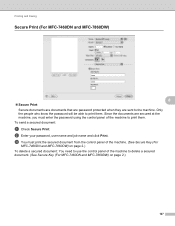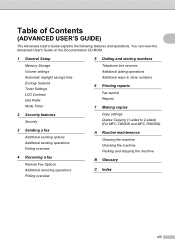Brother International MFC-7460DN Support Question
Find answers below for this question about Brother International MFC-7460DN.Need a Brother International MFC-7460DN manual? We have 5 online manuals for this item!
Question posted by Travcarlso on September 24th, 2014
Mfc-7460dn How To Print Both Sides
Current Answers
Answer #1: Posted by BusterDoogen on October 16th, 2014 11:09 AM
I hope this is helpful to you!
Please respond to my effort to provide you with the best possible solution by using the "Acceptable Solution" and/or the "Helpful" buttons when the answer has proven to be helpful. Please feel free to submit further info for your question, if a solution was not provided. I appreciate the opportunity to serve you!
Related Brother International MFC-7460DN Manual Pages
Similar Questions
I do not have another device to use to print and I cannot find an updated driver for the operating s...