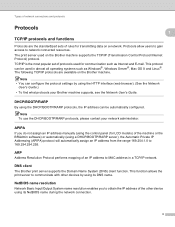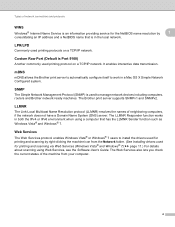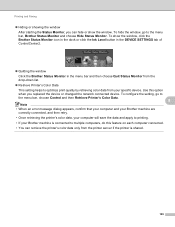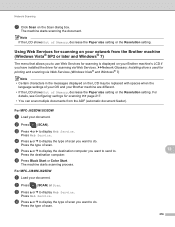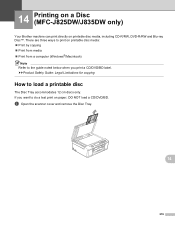Brother International MFC-J835DW Support Question
Find answers below for this question about Brother International MFC-J835DW.Need a Brother International MFC-J835DW manual? We have 16 online manuals for this item!
Question posted by deanemn on January 28th, 2013
Why Won't My Brother Mfc-j835dw Print From My Device On Windows 8?
Current Answers
Answer #1: Posted by tintinb on January 29th, 2013 11:57 PM
- Full Driver & Software Package for Windows 8 32-bit
- Full Driver & Software Package for Windows 8 64-bit
Just click the blue-colored Download button to begin the download. If you do not know the type of your Operating System, just follow these steps:
1. Click Start/Windows logo
2. Right click My Computer/Computer
3. Click Properties
4. Read the System Type
The other driver software can be downloaded here:
If you have more questions, please don't hesitate to ask here at HelpOwl. Experts here are always willing to answer your questions to the best of our knowledge and expertise.
Regards,
Tintin
Related Brother International MFC-J835DW Manual Pages
Similar Questions
brother MFC-J835DW scanner for OS 10.8.4
I have a window 8 and need brother mfc-j615w OCR sofeware. Where can I get it?