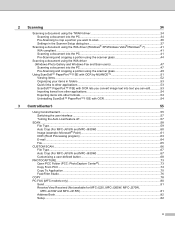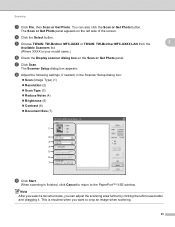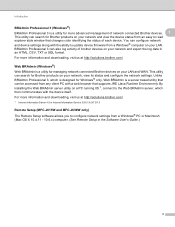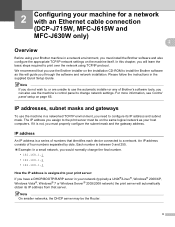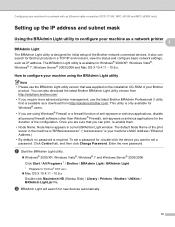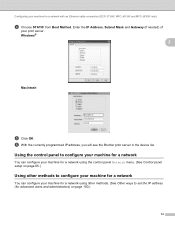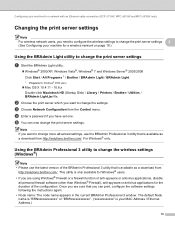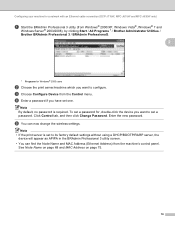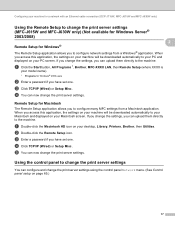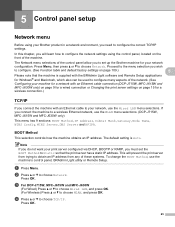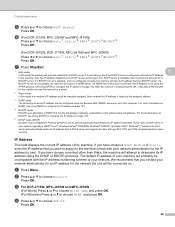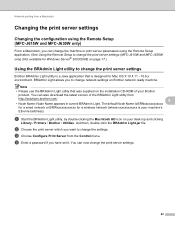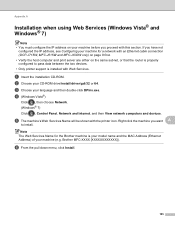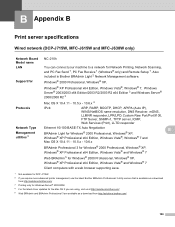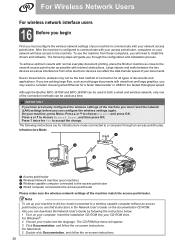Brother International MFC-J615W Support Question
Find answers below for this question about Brother International MFC-J615W.Need a Brother International MFC-J615W manual? We have 10 online manuals for this item!
Question posted by kelvintan31190 on March 20th, 2013
Brother Mfc-j615w Ocr For Window 8
Current Answers
Answer #1: Posted by RathishC on March 21st, 2013 8:18 AM
Please download the drivers from the link mentioned below and install the software:
You can also refer the manual for Brother MFC-J615Won the same page:
Please respond for any further assistance.
Thanks & Regards
Rathish C
#iworkfordell
Related Brother International MFC-J615W Manual Pages
Similar Questions
Hello I bought an opened Brother MFC-J615W from office depot, it did not have a box or a manuel. Now...